Every photographer needs to be using the best photo editing software. Photo editing is a crucial part of the photography process. And using the best editing software helps you achieve the best results. No matter what type of photography you practice, you need the best photo editing software.
Adobe Lightroom is the best photo editing software. It has extensive tools for touch-ups, enhancements, and edits. The presets streamline your workflow, saving you time and money. And it’s a helpful tool for photo organization. It’s the full package for photo editing in 2023.
What Is the Best Photo Editing Software?
The best photo editing software helps you maximize your photography. Your camera and lens are important. But using good software for editing is now just as important. Even film photographers use software to enhance their analog photos.
Finding the “best” is about finding the best software for you. Adobe Lightroom and Capture One are two of the best programs for touch-ups and enhancements. There is also Adobe Photoshop or ACDSee Photo Studio for photo manipulation tools.
Artificial intelligence (AI) is becoming a big part of editing software. Luminar Neo and Topaz Labs Photo AI have put AI at the heart of their software. And the results are impressive. With the power of AI, they’ve given fast and simple solutions to complex tasks.
We’ve included a wide range of photo editing software in our list. You can see the quick rundown just below. Then we’ll look at each software in more detail for all the info your need. We’ve also included a FAQ section at the end.

- Advanced adjustment tools for broad and local photo editing
- Non-destructive workflow and organization features
- Professional-grade RAW image processing
- Comprehensive library management
- Cloud storage and syncing
- Industry leader for advanced photo editing tools
- Comprehensive selection of editing tools
- Creates stunning graphics
- Transforms photo and images into digital art
- Helps design logos, webpages, and more

- AI-powered editing tools
- Non-destructive editing
- AI powerline and dust spot removal
- AI background removal and sky replacement features
- Organizes and stores photos

- RAW file processing and editing
- High-quality color correction
- Advanced layers and masks
- Variety of creative tools
- Customizable user interface

- Professional-level image editing
- Comprehensive RAW processing
- Accurate color rendition
- AI-powered auto-correction
- Comparison mode to monitor editing progress

- AI-powered image enhancer
- Automatically enhances photos
- Adjustable levels of enhancement
- DeepPrime denoising for clearer images
- Fast and easy to use

- Advanced layering tools for dramatic transformations
- Non-destructive workflows
- Focus stacking tools and HDR merge
- Face detection and recognition technology
- Special face-enhancement features for portraits

- Comprehensive photo editing tools
- Non-destructive workflow
- Quick photo viewing, editing, and organizing
- Batch processing and image correction
- Modulated editing for Sony, Panasonic, and Fujifilm users

- Professional-level editing tools
- Pro-level digital drawing tools and brushes
- Layers, masks, effects, and adjustments
- Comprehensive retouching and repair tools
- RAW processing and batch editing

- AI-powered features streamline editing
- AI object removal
- AI denoise and deblur
- Easy background removal and replace
- Adds animated effects to images
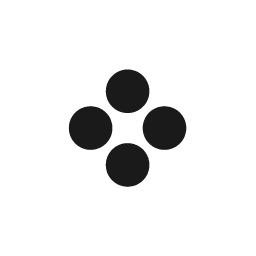
- AI tools for fast and easy enhancements
- Layer editing for bold transformations
- Customizable filters
- AI auto-repair for damaged photos
- 100+ built-in filters and effects

- Professional-grade photo editing
- Non-destructive workflow
- Comprehensive RAW processing
- Powerful AI masking and selection tools
- Versatile organizing and sharing features
12 Best Photo Editing Software in 2023
Now we’ll look at each photo editing software in more detail. We’ve included some high-grade software for professional photographers.
But we also have more accessible options for beginners. You’ll be able to find exactly what you need. And skip to the FAQ section if you still have unanswered questions.
1. Adobe Lightroom

| Brand |
Brand
Adobe
|
| Compatibility (Windows) |
Compatibility (Windows)
Windows 10 or later
|
| Compatibility (Mac) |
Compatibility (Mac)
MacOS Big Sur (11.0) or later
|
| Payment Type |
Payment Type
Subscription
|
| Key Features |
Key Features
Wide range of presets, custom presets, precision photo editing toolset
|
| Best For |
Best For
Photographers at all levels
|
Adobe Lightroom is the most popular photo editing software among photographers. It’s a photo editing and organization program.
It has the most comprehensive toolset for touch-ups and enhancements. It handles all your RAW files. And it gives all users professional photography results.
Many photographers use Lightroom only as photo management software. Lightroom makes organizing and viewing your library easy. You can arrange images using tags, ratings, or metadata.
You can use the tags available. Or you can create custom tags for more personalized organization. The latest version even has face recognition. So you can organize your photos according to the model.
Easy-to-Use Lightroom Presets
Lightroom presets are a large part of its appeal. These are preset adjustments you can add to any photos. They have presets for landscape, portrait, and food photography. And they even have presets that give images a retro or cinematic style.
There are many preset packs available to download on the internet. Many photographers release unique presets (like Josh Dunlop’s presets), so you can achieve similar effects.
But you can also create (and sell) your own presets. This allows you to apply the same effects on different photos. You don’t need to make the same adjustments over and over. And it’s the best way to streamline your Lightroom workflow for faster editing.
Diverse Editing Tools
Lightroom has the best set of adjustment tools for manual editing. You can change any aspect of your images. You can adjust the exposure and brightness. You can play with color temperature and tones. And you can increase or decrease saturation and contrast.
You can also make wholesale changes to the photos. That means the adjustments are applied to the entire photo. They’re easy to apply with adjustment sliders. You can also make local adjustments using the Brush tool. This allows you to be more precise with your photo editing.
And you get tools like the Lightroom HDR merge feature. These are just a few of the tools in this software. Lightroom has all the tools a photo editor needs.
You need to subscribe and pay Adobe’s monthly fees. But it’s the best photo editing software for photographers. The Creative Cloud subscription gives you access to Lightroom and Photoshop. That’s the best of both worlds!
If you’re a fan of landscape photography, our Epic Landscape Editing video course is perfect for you. It shows you how to transform your landscape using the power of Adobe Lightroom.
2. Adobe Photoshop
| Brand |
Brand
Adobe
|
| Compatibility (Windows) |
Compatibility (Windows)
Windows 10 or Later
|
| Compatibility (Mac) |
Compatibility (Mac)
MacOS Big Sur (11.0) or later
|
| Payment Type |
Payment Type
Subscription
|
| Key Features |
Key Features
Layer adjustments, draw and paint tools, photo correction tools
|
| Best For |
Best For
Complex photo edits, graphic designers, digital artists, animators
|
The name Photoshop has become synonymous with photo editing software. That’s because Adobe Photoshop remains the ultimate program for photo editing.
You can make similar touch-ups and adjustments as in Lightroom. And you can use the same correction tools for photo enhancements. But you can also use Photoshop for complex photo edits and graphic design.
The Adobe Camera RAW module is perfect for photographers. It allows you to open and edit RAW files. (Read our Adobe Camera RAW review.) You can make contrast, hue, and exposure adjustments to your images.
And it also gives you options for local adjustments. You can use the Brush tool. Or you can use the Subject Select feature. This identifies your subject and masks it automatically.
Complex Photo Edits
Photoshop goes far beyond photo adjustments. The wide and powerful toolset allows you to transform images into digital artwork. You can change the background in portraits. You can create digital collages. And the art and drawing tools give you infinite scope for creativity.
Layer editing is a big selling point for Photoshop. Layers help you create composite images or complicated compositions. It also means you can edit specific elements without affecting the others. It gives you complete creative control over your image.
Photoshop can also be used for animation and GIFs. The layer tools help you create animated sequences frame by frame. And you can export your creations as GIFs or movie files.
Adobe Photoshop is the industry leader in photo editing and graphic design. Its enhancement and manipulation tools are second to none. And there are no limits to what you can create with this software.
You can read our complete guide on how to use Photoshop. And remember, the Creative Cloud subscription gives you access to Lightroom and Photoshop.
3. Luminar Neo

| Brand |
Brand
Luminar
|
| Compatibility (Windows) |
Compatibility (Windows)
Windows 10 or later (64-bit)
|
| Compatibility (Mac) |
Compatibility (Mac)
macOS 10.14.6 or higher
|
| Payment Type |
Payment Type
Subscription or one-time payment
|
| Key Features |
Key Features
Curated presets, AI powerline removal and sky replacement
|
| Best For |
Best For
Photographers at all levels, content creators
|
Luminar Neo is a powerful, AI-driven photo editing software from Skylum. And unlike its predecessor, it is a snag-free AI photo editor for photographers. Its AI tools make it easy for anyone to use. And the results are good enough for professionals.
(Luminar AI was a revelation for how it used AI for photo editing. But that software had some issues.)
Neo has an excellent collection of Luminar presets. These let you make large-scale changes to your images with little effort.
Plus, this AI software assesses your images when you upload them. And then, it recommends presets depending on the type of image it is. It has presets for landscapes and portraits. And there are options for retro film effects, too.
Luminar Neo AI Tools
Two of its landmark AI tools are for powerline and dust spot removal. Removing powerlines from photos was a pain in the rear, to put it mildly. But Neo has transformed this into a one-click operation.
The sophisticated AI engine removes the powerlines without ruining other image details. And it works just as well for dust spots.
The AI Sky Replacement tool is another success. Simply select a sky from their library, then the AI replaces the old sky with the new one. You don’t need to cut or highlight sections. It identifies the horizon. And it makes the change by itself.
AI masking is another handy feature. The AI brain recognizes different elements within your picture. And it allows you to mask them automatically.
It also recognizes people, animals, transport, water, and natural elements like trees. This allows you to apply local adjustments at a much greater speed. And you also have an AI-background remover for portraits.
Finally, you get a wide and varied toolset for editing photos manually. (Read our full, in-depth review of Luminar Neo for more details)
Skylum is at the front of the AI revolution. And Luminar Neo is the most advanced AI photo editor right now. That’s why it’s one of the best photo editing software for photographers.
4. Capture One

| Brand |
Brand
Capture One
|
| Compatibility (Windows) |
Compatibility (Windows)
Windows 10 or later
|
| Compatibility (Mac) |
Compatibility (Mac)
MacOS 11 or later
|
| Payment Type |
Payment Type
Subscription or one-time payment
|
| Key Features |
Key Features
Fast RAW importing, intuitive interface, precision adjustment tools
|
| Best For |
Best For
Enthusiast to professional photographers
|
Capture One is a fantastic RAW image editing software for photographers. It’s simple, intuitive, and uncomplicated. But it has a full set of adjustment tools photo editors can use to enhance their images.
This is one of the fastest programs for importing RAW files. It can deal with multiple files at one time. And it has them imported in no time.
The same goes for exporting when you’re done editing. And it’s also a non-damaging image editor. This means the original photo file remains unedited. The adjustment tools include exposure, brightness, and contrast.
You can play with color saturation, hue, and lightness. You can change the color balance. And there are curve and levels editors for pro-level color adjustments. You also have denoise and dehaze tools for quality improvements.
Easy and Fast Editing Tools
The panorama stitching tool is easy to use. And the results are excellent panorama images.
You can also use the specialist HDR photo merge tool. The cropping tools are helpful and not overly complicated. And the magic eraser allows you to remove selected areas within the image.
Capture One allows you to use speed editing techniques for faster edits. You can use keyboard shortcuts for specific adjustments. These can be customized to suit your editing style. And you can create presets for ultra-fast photo editing!
5. DxO Photolab 6

| Brand |
Brand
DxO
|
| Compatibility (Windows) |
Compatibility (Windows)
Windows 10 20H2 or later
|
| Compatibility (Mac) |
Compatibility (Mac)
MacOS 11.6 (Big Sur) or later
|
| Payment Type |
Payment Type
One-time payment
|
| Key Features |
Key Features
DeepPRIME denoise, asset management tools, comparison mode
|
| Best For |
Best For
Enthusiast to professional photographers
|
With every software release, DxO Photolab gets better and better. While DxO is still behind Lightroom, DxO Photolab 6 is now their best software.
It has excellent editing tools for broad and local adjustments. It has a non-destructive workflow. And it’s a great program for photo management.
The non-destructive workflow means original files aren’t changed when you make edits. The original photo file stays untouched. Then you export the edited version once you’re done. That leaves you with the untouched original and the edited version.
The comparison mode lets you see the original and edited version at the same time. This allows you to check your progress after each adjustment. And you can check to see if you’re going in the right direction.
The advanced history view also lets you see every change you’ve made. This helps you learn. And it allows you to go back if you’ve gone too far.
A Range of Editing Tools
DxO Photolab gives you a decent set of adjustment tools. You can crop and resize your image easily. There are luminosity and contrast adjustments. And there are tools for editing the color in your images.
You can also clone and repair elements. And you can sharpen your image and remove noise.
Exposure, contrast, and microcontrast can be adjusted locally. This is also true for vibrancy and saturation, among others. And there’s a histogram and curve control for intricate editing. The toolset gives you excellent creative control for professional-grade enhancements.
There is a selection of presets for fast adjustments. But the preset selection is limited compared to Lightroom and Luminar Neo. But you can create your own presets, which helps you develop a unique style.
DxO Photolab 6 has all the tools most photographers need. The tools are excellent. And you can achieve incredible results with just a few edits.
The interface is less clear than that of Neo or Capture One. So beginners might find navigation slow, to begin with, and struggle with edits. But many will prefer the one-time payment rather than a subscription fee.
6. Topaz Labs Photo AI

| Brand |
Brand
Topaz Labs
|
| Compatibility (Windows) |
Compatibility (Windows)
Windows 10 or later
|
| Compatibility (Mac) |
Compatibility (Mac)
macOS 10.15 (Catalina) or later
|
| Payment Type |
Payment Type
One-time payment
|
| Key Features |
Key Features
AI denoise and sharpen, resolution increase
|
| Best For |
Best For
Professional, wildlife, and sports photographers, low-light photography
|
Topaz Labs Photo AI is another tool that harnesses the power of artificial intelligence. It uses AI for processes that were once thought impossible. So they’ve used AI to enhance your photography. And the results are something to behold.
This software uses AI to maximize and increase the quality of your photographs. The AI denoise tool removes digital noise, giving you a clearer picture. But it doesn’t remove any fine detail from your image.
The AI sharpen tool removes areas of soft focus. And the resolution-increase tool enhances your photos even further. These are excellent tools if you need to print or enlarge your work.
Good for Low-Light Photography
These tools are especially useful for shooting with wildlife cameras or sports cameras. Wildlife and sports photographers can’t always get close to their subjects. And they work with difficult lighting conditions.
Topaz Labs Photo AI doesn’t have the biggest tool set. It’s not a program for digital artists. And it doesn’t do everything. But what it does, it does incredibly well. The AI tools bring out the best sharpness and resolution in your photography work.
The RAW processing is impressive. And the results are even more impressive.
7. ACDSee Photo Studio Ultimate 2023

| Brand |
Brand
ACDSee
|
| Compatibility (Windows) |
Compatibility (Windows)
Windows 10 or later
|
| Compatibility (Mac) |
Compatibility (Mac)
MacOS 10.13 or later
|
| Payment Type |
Payment Type
One-time payment
|
| Key Features |
Key Features
Layer editing, focus stacking, face detection and recognition
|
| Best For |
Best For
Photographers, digital artists, and graphic designers at all levels
|
ACDSee Photo Studio Ulitmate 2023 is a feature-rich software for photo editing. Local adjustment tools, layer editing, and AI features make it a great option for photographers and digital artists.
Portrait and fashion photographers will love this software. It has special tools for retouching human faces. They help you bring the best out of your models.
And there are AI tools that detect and recognize faces. Plus, they also detect subjects and backgrounds for easy background replacements.
Advanced Editing Like Photoshop
Layer editing is fantastic for transforming your work. It lets you edit the background and foreground separately. You can incorporate new elements into your images. And you can create unique and exciting digital art.
It has RAW file processing. And the editing is non-destructive, so the original file is left untouched.
You also get tools for HDR merging and panorama stitching. Plus, there are batch file processing options for faster editing. And the organization tools are a blessing for users with big photo libraries.
ACDSee Photo Studio lives in the shadow of Photoshop, not quite reaching its heights. But it’s an advanced photo editing software. And the editing options are advanced and far-reaching. So results are only limited but your imagination.
And unlike Photoshop, there are no subscription fees after the one-time payment.
8. Corel AfterShot Pro 3

| Brand |
Brand
Corel
|
| Compatibility (Windows) |
Compatibility (Windows)
Windows 8 or later (64-bit editions)
|
| Compatibility (Mac) |
Compatibility (Mac)
macOS 10.9 or later
|
| Payment Type |
Payment Type
One-time payment
|
| Key Features |
Key Features
Blemish remover, image-preset library, multi-version editing
|
| Best For |
Best For
Photographers at all levels
|
Corel Aftershot Pro is a sophisticated photo editing software. It doesn’t have the widest selection of tools. But it’s a good option for minimalist photographers who only want to retouch their photos. You can also use it with programs like Adobe Photoshop.
Its preset library is a time and money saver. The excellent collection of presets helps you edit photos with speed. It helps you achieve uniform looks for connected photo collections. And it removes the pain of repeating the same adjustments on multiple photos.
You also have a blemish remover. This tool makes removing unwanted marks on your images quick and easy. You don’t have to spend ages removing them manually. Corel gives you a simple and time-efficient solution.
Standard Editing Tools
Corel Aftershot Pro does have your standard collection of tools for photo editing. You can adjust color, contrast, and exposure. You can sharpen and remove noise. And there are selective tools for local adjustments.
Plus, it gives you features for HDR images. And the multi-version editing view lets you keep track of your progress.
You can process RAW images from all the major camera manufacturers. And you have modular editing profiles for files from different camera brands. You have special tools for Fujifilm, Panasonic, and Sony cameras.
9. Affinity Photo 2

| Brand |
Brand
Affinity
|
| Compatibility (Windows) |
Compatibility (Windows)
Windows 10 or later
|
| Compatibility (Mac) |
Compatibility (Mac)
macOS 10.15 (Catalina) or later
|
| Payment Type |
Payment Type
One-time payment
|
| Key Features |
Key Features
Digital drawing tools, dodge and burn tools, custom workflows
|
| Best For |
Best For
Digital artist and photographers at all levels
|
Affinity Photo 2 is a photo editing software for photographers and artists. You can perform pro-level touch-ups and enhancements on photos. But you can also create unique pieces of digital art.
You have layer tools for digital collages. And you also have paint and brush tools for graphic design, drawing, and animation.
The retouching tools are popular with fashion and portrait photographers. You can smooth skin, intensify eye color, and even sculpt facial features. The dodge and burn toolset helps you with precision editing. And there are quick-use tools like the blemish remover.
It supports all RAW file formats. And it uses all the file information to bring out the best in your images. The exporting options also help you keep your libraries organized.
Creative Art Tools
The art tools give Affinity a broad appeal in the digital art community. They have a wide selection of brushes and digital paint tools. You can create digital artwork, characters, and comics from scratch.
You can even use your iPad as a drawing tablet. And the layer tools also help you with composite work and animations.
The blend modes are good for double-exposure images. And you can save visual assets to your asset library. You can then reuse your favorites whenever you want to. They’re saved and easy to access. So it’s a great way to streamline your workflow.
Affinity Photo 2 sits just behind Photoshop when it comes to graphic design software. But it isn’t far behind. And the one-time payment is far more affordable than Adobe’s subscription plan.
10. CyberLink PhotoDirector

| Brand |
Brand
Cyber Link
|
| Compatibility (Windows) |
Compatibility (Windows)
Windows 8 or later
|
| Compatibility (Mac) |
Compatibility (Mac)
macOS 10.14 or later
|
| Payment Type |
Payment Type
Subscription
|
| Key Features |
Key Features
AI sky replacement, AI object removal, background removal
|
| Best For |
Best For
Photographers at all levels
|
CyberLink PhotoDirector is another AI-powered photo editing software. Like Luminar Neo and Topaz Labs Photo AI, it uses AI to streamline the editing process.
Its AI tools are designed to make tedious tasks easy. And PhotoDirector delivers on that promise.
PhotoDirector gives you a good selection of AI tools. The sky replacement feature is like that in Luminar Neo. And the extensive sky library helps you achieve the final image you want.
You also have AI denoise and deblur. But the AI image removal is the most impressive feature. It automatically identifies background objects. Then you can remove them without damaging the image.
Background Removal, Portrait, and Animation Tools
The background removal feature is great for portraits and people photography. And the layer masks help you edit individual elements without changing the entire image. You get skin-smoothing features. And you can change the shape of your model’s face.
Another photo effect is the blur tool. This lets you give your image a shallow depth of field. You can also transform photos into cartoons. And you can add animated elements to create cinemagraphs and GIFs.
AI is transforming photo editing. And CyberLink PhotoDirector is a great example of how it can be used well. Previously complex tasks now have a simple solution. They’re quick to apply, and the results are fantastic. And this a great introduction to AI photo editing software.
Read our full CyberLink PhotoDirectore review.
11. Movavi Photo Editor
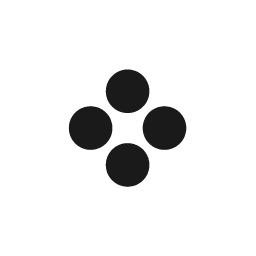
| Brand |
Brand
Movavi
|
| Compatibility (Windows) |
Compatibility (Windows)
Windows 10 or later
|
| Compatibility (Mac) |
Compatibility (Mac)
macOS 11.6 or later
|
| Payment Type |
Payment Type
Subscription or one-time payment
|
| Key Features |
Key Features
AI-Auto enhance, background removal, AI restoration
|
| Best For |
Best For
Beginner and enthusiast photographers, content creators
|
Movavi Photo Editor is great photo editing software for content creators. It uses the power of AI to simplify complicated procedures. And it has excellent tools for transforming bland photos into something magical.
The AI tools include auto-enhance. This assesses your photo and adjusts contrast, saturation, and other key elements. You can adjust the overall image using the enhancement slider. You don’t have to fiddle with each setting manually.
There’s also an AI tool for restoring old photos. It brings them back to life, removing damaged spots and reviving colors.
Easy Editing Tools for Beginners
The background removal feature is excellent. And it’s super easy to use. You don’t need years of experience with photo editing software. There are four simple steps. And you can transform your images by taking your subjects to places they’ve never been.
Movavi also has more than 100 filters and effects built in. They’re like the presets found in other programs. And they’re a fast and easy way to transform your images. You can change the mood or feel of an image with just one click.
Movavi Photo Editor isn’t the most advanced AI editor. But its AI tools let you transform your work with ease.
The program is easy to get started with. And you can make huge changes without spending hours looking through menus. So it’s ideal for content creators and amateur photographers.
12. ON1 Photo RAW

| Brand |
Brand
ON1
|
| Compatibility (Windows) |
Compatibility (Windows)
Windows 10 or later
|
| Compatibility (Mac) |
Compatibility (Mac)
macOS 10.16 or later
|
| Payment Type |
Payment Type
Subscription or one-time payment
|
| Key Features |
Key Features
HDR editing, portrait specific tools, AI masking
|
| Best For |
Best For
Enthusiast and professional photographer
|
ON1 Photo RAW is a new name in the photo editing market. But this program is turning heads in the photography community. It has extensive photo editing tools. And while it doesn’t have AI as its main selling point, it does have some AI-driven tools.
The first AI tool is the masking feature. It recognizes specific elements within your photo. And then, you can click an object or area, and the AI will mask it.
It only masks the area you want without masking other elements. So you don’t need to go over everything with a masking brush. The AI does it for you! This is a very convenient time-saver.
Extensive Editing Tools
The adjustment toolset is extensive. You can edit exposure and color settings. And you can use the denoise tool for clearer pictures. There’s HDR editing. And portrait photographers will love the portrait-specific set of adjustment tools.
ON1 Photo RAW hasn’t quite matched Adobe software. But with a wide toolset, powerful RAW processing, and easy editing features, ON1 is growing in popularity.
The interface is easy for everyone to use. And it gives you excellent photography results.
FAQs for The Best Photo Editing Software
Now we’ll answer some frequently asked questions about editing software. This will help you find the best editing software to meet your needs as a photographer.
What Is the Best Photo Editing Software for Beginners?
Luminar Neo is beginner-friendly software anyone can use. Presets help you make dramatic changes with very little work. And the AI engine even recommends presets for you.
Neo’s other AI tools also simplify the editing process. Removing powerlines or portrait backgrounds is now a one-click operation.
Movavi Photo Editor can also be in the running for the best editing software for beginners. Again, it uses AI tools for quick and easy solutions. So enhancing your images couldn’t be easier.
And you can do anything from touch-ups to epic scene changes. It’s a fantastic program for beginners or content creators.
What Is the Best Photo Editing Software for Professionals?
Adobe Lightroom sets the standard for professional photo editing software. It has all the tools pros need. And it has the widest selection of presets available. And that doesn’t include custom presets.
Lightroom is the most intricate and precise editor available. But Capture One is s closes alternative for pure photo editing.
Adobe Photoshop is the best software for photo manipulation and digital art. It has the biggest toolset. So you can create digital collages, drawings, animations, and composites. There isn’t much you can’t do in Photoshop!
What Is the Best Photo Editing Software for Photographers?
Adobe Lightroom is again our top choice. It’s the most popular software among photographers.
But programs like Capture One and DxO Photolab 6 are gaining popularity. Their tools are excellent for photo enhancement and repair. They have powerful RAW processing. And they have great organizational features.
What Is the Best Photo Editing Software for Digital Artists?
We can’t ignore Adobe Photoshop. It sets the industry standard for image manipulation.
But programs like Affinity Photo are catching up. Affinity allows you to make dramatic changes to your photos. You can merge images for composite and create digital collages. And the painting tools let you create images from scratch.
Conclusion: The Best Photo Editing Software
It’s no surprise that Adobe software like Photoshop tops our list. But while they still set the industry standard, AI now plays a big role in photo editing. And Luminar Neo and Topaz Labs Photo AI are two programs blazing the AI trail. Then you also have programs like Affinity Photo. They have advanced toolsets for digital artists.
But Adobe Lightroom remains the best photo editing software in 2023. It has every tool a photographer could need. The presets make editing quick and easy. The local adjustment features are second to none. The large program does take some practice. But no other software has the same level of ease and precision.




















