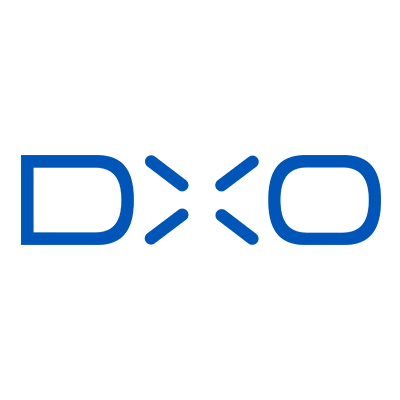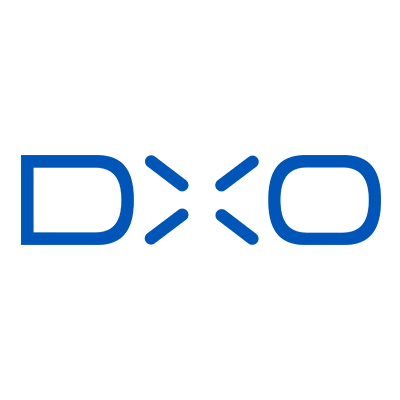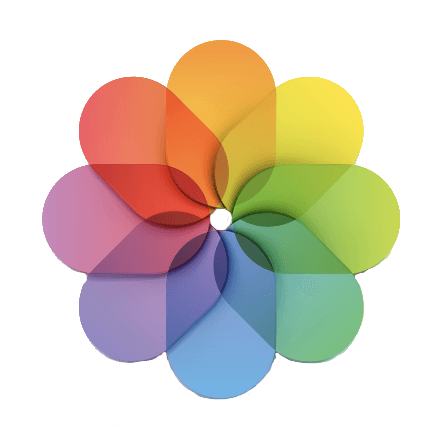Are you looking for the best Lightroom alternative? With so many options to choose from, it can be difficult to decide which software is right for you. From Adobe Photoshop to Corel AfterShot Pro, these top-notch programs provide you with the editing tools you need to take your photos to the next level.
You’ll find the free apps at the end of the review. It’s inevitable that with such complex software, you will probably have to pay to get the full range of features. Our top paid choice is Capture One Pro. It offers sophisticated features and accepts Lightroom catalogs and presets.
Our Top 3 Choices for The Best Lightroom Alternative
Capture One
Shop Offers
×
Capture One Deals

|
(second hand)
Check Price
|
(second hand)
|
Check Price
|
Buy Now!
|
If you buy a product through one of our referral links we will earn a commission (without costing you anything).
Prices last updated on .
As an Amazon Associate, I earn from qualifying purchases. Product prices and availability are accurate as of the date/time indicated and are subject to change. Any price and availability information displayed on Amazon at the time of purchase will apply to the purchase of this product.
Unavailable
DxO
Shop Offers
×
DxO Deals
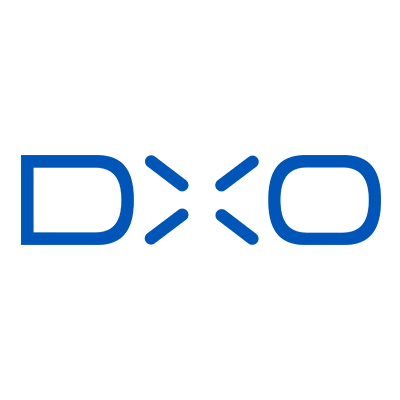
|
(second hand)
Check Price
|
(second hand)
|
Check Price
|
Buy Now!
|
If you buy a product through one of our referral links we will earn a commission (without costing you anything).
Prices last updated on .
As an Amazon Associate, I earn from qualifying purchases. Product prices and availability are accurate as of the date/time indicated and are subject to change. Any price and availability information displayed on Amazon at the time of purchase will apply to the purchase of this product.
Unavailable
Luminar Neo
Shop Offers
×
Luminar Neo Deals

|
(second hand)
Check Price
|
(second hand)
|
Check Price
|
Buy Now!
|
If you buy a product through one of our referral links we will earn a commission (without costing you anything).
Prices last updated on .
As an Amazon Associate, I earn from qualifying purchases. Product prices and availability are accurate as of the date/time indicated and are subject to change. Any price and availability information displayed on Amazon at the time of purchase will apply to the purchase of this product.
Unavailable
Our Top 3 Choices for The Best Lightroom Alternative
Capture One
Shop Offers
×
Capture One Deals

|
(second hand)
Check Price
|
(second hand)
|
Check Price
|
Buy Now!
|
If you buy a product through one of our referral links we will earn a commission (without costing you anything).
Prices last updated on .
As an Amazon Associate, I earn from qualifying purchases. Product prices and availability are accurate as of the date/time indicated and are subject to change. Any price and availability information displayed on Amazon at the time of purchase will apply to the purchase of this product.
Unavailable
DxO
Shop Offers
×
DxO Deals
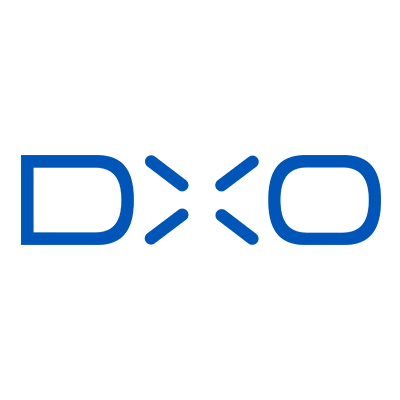
|
(second hand)
Check Price
|
(second hand)
|
Check Price
|
Buy Now!
|
If you buy a product through one of our referral links we will earn a commission (without costing you anything).
Prices last updated on .
As an Amazon Associate, I earn from qualifying purchases. Product prices and availability are accurate as of the date/time indicated and are subject to change. Any price and availability information displayed on Amazon at the time of purchase will apply to the purchase of this product.
Unavailable
Luminar Neo
Shop Offers
×
Luminar Neo Deals

|
(second hand)
Check Price
|
(second hand)
|
Check Price
|
Buy Now!
|
If you buy a product through one of our referral links we will earn a commission (without costing you anything).
Prices last updated on .
As an Amazon Associate, I earn from qualifying purchases. Product prices and availability are accurate as of the date/time indicated and are subject to change. Any price and availability information displayed on Amazon at the time of purchase will apply to the purchase of this product.
Unavailable
What Is the Best Lightroom Alternative?
We’re going to look at the details of our recommendations for Lightroom alternatives. But before we do that, here’s a summary of all our suggestions.
Our Top Pick
Capture One
Capture One
- Professional RAW image editor
- Comprehensive color-correction tools
- Comprehensive image adjustments
- Flexible workflow options
- Support for 400+ cameras
Shop Offers
×
Capture One Deals

|
(second hand)
Check Price
|
(second hand)
|
Check Price
|
Buy Now!
|
If you buy a product through one of our referral links we will earn a commission (without costing you anything).
Prices last updated on .
As an Amazon Associate, I earn from qualifying purchases. Product prices and availability are accurate as of the date/time indicated and are subject to change. Any price and availability information displayed on Amazon at the time of purchase will apply to the purchase of this product.
Unavailable
Best Subscription-Free High-End Software
DxO
DxO
- Superb image quality
- Expandable lens system
- Advanced editing tools
- Intuitive user interface
Shop Offers
×
DxO Deals
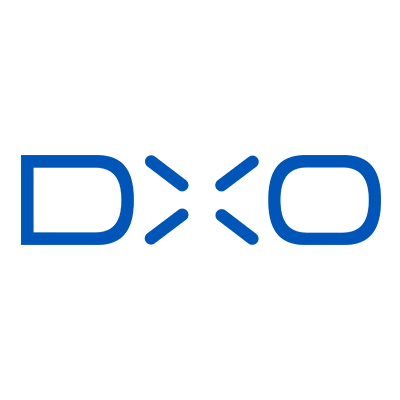
|
(second hand)
Check Price
|
(second hand)
|
Check Price
|
Buy Now!
|
If you buy a product through one of our referral links we will earn a commission (without costing you anything).
Prices last updated on .
As an Amazon Associate, I earn from qualifying purchases. Product prices and availability are accurate as of the date/time indicated and are subject to change. Any price and availability information displayed on Amazon at the time of purchase will apply to the purchase of this product.
Unavailable
Best AI Application
Luminar Neo
Luminar Neo
- AI-powered for realistic results
- Automatically enhances photos
- Over 70 creative filters
- Intuitive user interface
- Compatible with Windows and MacOS
Shop Offers
×
Luminar Neo Deals

|
(second hand)
Check Price
|
(second hand)
|
Check Price
|
Buy Now!
|
If you buy a product through one of our referral links we will earn a commission (without costing you anything).
Prices last updated on .
As an Amazon Associate, I earn from qualifying purchases. Product prices and availability are accurate as of the date/time indicated and are subject to change. Any price and availability information displayed on Amazon at the time of purchase will apply to the purchase of this product.
Unavailable
Best for Lightroom Plugins
ON1 Photo Raw
ON1 Photo Raw
- Fully adjustable exposure and color
- Built-in AI-powered auto corrections
- Comprehensive masking and retouching tools
- Hundreds of presets and creative effects
- Non-destructive workflow
Shop Offers
×
ON1 Photo Raw Deals

|
(second hand)
Check Price
|
(second hand)
|
Check Price
|
Buy Now!
|
If you buy a product through one of our referral links we will earn a commission (without costing you anything).
Prices last updated on .
As an Amazon Associate, I earn from qualifying purchases. Product prices and availability are accurate as of the date/time indicated and are subject to change. Any price and availability information displayed on Amazon at the time of purchase will apply to the purchase of this product.
Unavailable
Best Lightroom Integration
Exposure X7
Exposure X7
- Easy photo editing and organizing
- Non-destructive adjustments and effects
- Intuitive user interface
- Professional quality RAW processing
- Create and share your photos
Shop Offers
×
Exposure X7 Deals

|
(second hand)
Check Price
|
(second hand)
|
Check Price
|
Buy Now!
|
If you buy a product through one of our referral links we will earn a commission (without costing you anything).
Prices last updated on .
As an Amazon Associate, I earn from qualifying purchases. Product prices and availability are accurate as of the date/time indicated and are subject to change. Any price and availability information displayed on Amazon at the time of purchase will apply to the purchase of this product.
Unavailable
Best Budget Buy
Corel AfterShot Pro 3
Corel AfterShot Pro 3
- Fully customizable edits
- Non-destructive workflow
- Advanced layers, masking, and blending
- Unrivaled speed and performance
- Outstanding presets, filters, and tools
Shop Offers
×
Corel AfterShot Pro 3 Deals

|
(second hand)
Check Price
|
(second hand)
|
Check Price
|
Buy Now!
|
If you buy a product through one of our referral links we will earn a commission (without costing you anything).
Prices last updated on .
As an Amazon Associate, I earn from qualifying purchases. Product prices and availability are accurate as of the date/time indicated and are subject to change. Any price and availability information displayed on Amazon at the time of purchase will apply to the purchase of this product.
Unavailable
Best Multi-Device Option
ACDSee Photo Studio Ultimate 2023
ACDSee Photo Studio Ultimate 2023
- Powerful RAW photo editor
- Comprehensive adjustment tools
- Non-destructive editing
- Batch processing capabilities
- Flexible workflow options
Shop Offers
×
ACDSee Photo Studio Ultimate 2023 Deals

|
(second hand)
Check Price
|
(second hand)
|
Check Price
|
Buy Now!
|
If you buy a product through one of our referral links we will earn a commission (without costing you anything).
Prices last updated on .
As an Amazon Associate, I earn from qualifying purchases. Product prices and availability are accurate as of the date/time indicated and are subject to change. Any price and availability information displayed on Amazon at the time of purchase will apply to the purchase of this product.
Unavailable
Best Value
Affinity Photo 2
Affinity Photo 2
- Professional photo editing and management
- Comprehensive RAW processing
- Powerful layers and blending
- Advanced digital asset management
- AI-powered image recognition
Shop Offers
×
Affinity Photo 2 Deals

|
(second hand)
Check Price
|
(second hand)
|
Check Price
|
Buy Now!
|
If you buy a product through one of our referral links we will earn a commission (without costing you anything).
Prices last updated on .
As an Amazon Associate, I earn from qualifying purchases. Product prices and availability are accurate as of the date/time indicated and are subject to change. Any price and availability information displayed on Amazon at the time of purchase will apply to the purchase of this product.
Unavailable
Our Top Pick
Capture One
Capture One
- Professional RAW image editor
- Comprehensive color-correction tools
- Comprehensive image adjustments
- Flexible workflow options
- Support for 400+ cameras
Shop Offers
×
Capture One Deals

|
(second hand)
Check Price
|
(second hand)
|
Check Price
|
Buy Now!
|
If you buy a product through one of our referral links we will earn a commission (without costing you anything).
Prices last updated on .
As an Amazon Associate, I earn from qualifying purchases. Product prices and availability are accurate as of the date/time indicated and are subject to change. Any price and availability information displayed on Amazon at the time of purchase will apply to the purchase of this product.
Unavailable
Best Subscription-Free High-End Software
DxO
DxO
- Superb image quality
- Expandable lens system
- Advanced editing tools
- Intuitive user interface
Shop Offers
×
DxO Deals
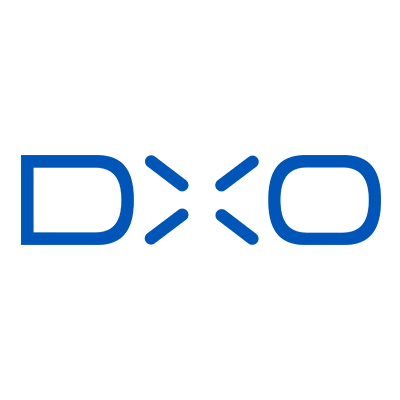
|
(second hand)
Check Price
|
(second hand)
|
Check Price
|
Buy Now!
|
If you buy a product through one of our referral links we will earn a commission (without costing you anything).
Prices last updated on .
As an Amazon Associate, I earn from qualifying purchases. Product prices and availability are accurate as of the date/time indicated and are subject to change. Any price and availability information displayed on Amazon at the time of purchase will apply to the purchase of this product.
Unavailable
Best AI Application
Luminar Neo
Luminar Neo
- AI-powered for realistic results
- Automatically enhances photos
- Over 70 creative filters
- Intuitive user interface
- Compatible with Windows and MacOS
Shop Offers
×
Luminar Neo Deals

|
(second hand)
Check Price
|
(second hand)
|
Check Price
|
Buy Now!
|
If you buy a product through one of our referral links we will earn a commission (without costing you anything).
Prices last updated on .
As an Amazon Associate, I earn from qualifying purchases. Product prices and availability are accurate as of the date/time indicated and are subject to change. Any price and availability information displayed on Amazon at the time of purchase will apply to the purchase of this product.
Unavailable
Best for Lightroom Plugins
ON1 Photo Raw
ON1 Photo Raw
- Fully adjustable exposure and color
- Built-in AI-powered auto corrections
- Comprehensive masking and retouching tools
- Hundreds of presets and creative effects
- Non-destructive workflow
Shop Offers
×
ON1 Photo Raw Deals

|
(second hand)
Check Price
|
(second hand)
|
Check Price
|
Buy Now!
|
If you buy a product through one of our referral links we will earn a commission (without costing you anything).
Prices last updated on .
As an Amazon Associate, I earn from qualifying purchases. Product prices and availability are accurate as of the date/time indicated and are subject to change. Any price and availability information displayed on Amazon at the time of purchase will apply to the purchase of this product.
Unavailable
Best Lightroom Integration
Exposure X7
Exposure X7
- Easy photo editing and organizing
- Non-destructive adjustments and effects
- Intuitive user interface
- Professional quality RAW processing
- Create and share your photos
Shop Offers
×
Exposure X7 Deals

|
(second hand)
Check Price
|
(second hand)
|
Check Price
|
Buy Now!
|
If you buy a product through one of our referral links we will earn a commission (without costing you anything).
Prices last updated on .
As an Amazon Associate, I earn from qualifying purchases. Product prices and availability are accurate as of the date/time indicated and are subject to change. Any price and availability information displayed on Amazon at the time of purchase will apply to the purchase of this product.
Unavailable
Best Budget Buy
Corel AfterShot Pro 3
Corel AfterShot Pro 3
- Fully customizable edits
- Non-destructive workflow
- Advanced layers, masking, and blending
- Unrivaled speed and performance
- Outstanding presets, filters, and tools
Shop Offers
×
Corel AfterShot Pro 3 Deals

|
(second hand)
Check Price
|
(second hand)
|
Check Price
|
Buy Now!
|
If you buy a product through one of our referral links we will earn a commission (without costing you anything).
Prices last updated on .
As an Amazon Associate, I earn from qualifying purchases. Product prices and availability are accurate as of the date/time indicated and are subject to change. Any price and availability information displayed on Amazon at the time of purchase will apply to the purchase of this product.
Unavailable
Best Multi-Device Option
ACDSee Photo Studio Ultimate 2023
ACDSee Photo Studio Ultimate 2023
- Powerful RAW photo editor
- Comprehensive adjustment tools
- Non-destructive editing
- Batch processing capabilities
- Flexible workflow options
Shop Offers
×
ACDSee Photo Studio Ultimate 2023 Deals

|
(second hand)
Check Price
|
(second hand)
|
Check Price
|
Buy Now!
|
If you buy a product through one of our referral links we will earn a commission (without costing you anything).
Prices last updated on .
As an Amazon Associate, I earn from qualifying purchases. Product prices and availability are accurate as of the date/time indicated and are subject to change. Any price and availability information displayed on Amazon at the time of purchase will apply to the purchase of this product.
Unavailable
Best Value
Affinity Photo 2
Affinity Photo 2
- Professional photo editing and management
- Comprehensive RAW processing
- Powerful layers and blending
- Advanced digital asset management
- AI-powered image recognition
Shop Offers
×
Affinity Photo 2 Deals

|
(second hand)
Check Price
|
(second hand)
|
Check Price
|
Buy Now!
|
If you buy a product through one of our referral links we will earn a commission (without costing you anything).
Prices last updated on .
As an Amazon Associate, I earn from qualifying purchases. Product prices and availability are accurate as of the date/time indicated and are subject to change. Any price and availability information displayed on Amazon at the time of purchase will apply to the purchase of this product.
Unavailable
Now let’s look at why you should consider each of those recommendations, starting with our top pick.
1. Capture One
Shop Offers
×
Capture One Deals

|
(second hand)
Check Price
|
(second hand)
|
Check Price
|
Buy Now!
|
If you buy a product through one of our referral links we will earn a commission (without costing you anything).
Prices last updated on .
As an Amazon Associate, I earn from qualifying purchases. Product prices and availability are accurate as of the date/time indicated and are subject to change. Any price and availability information displayed on Amazon at the time of purchase will apply to the purchase of this product.
Unavailable

Shop Offers
×
Capture One Deals

|
(second hand)
Check Price
|
(second hand)
|
Check Price
|
Buy Now!
|
If you buy a product through one of our referral links we will earn a commission (without costing you anything).
Prices last updated on .
As an Amazon Associate, I earn from qualifying purchases. Product prices and availability are accurate as of the date/time indicated and are subject to change. Any price and availability information displayed on Amazon at the time of purchase will apply to the purchase of this product.
Unavailable
|
Brand |
Brand
Capture One
|
|
Operating System |
Operating System
Windows, MacOS, and iPad
|
|
Purchase or Subscription |
Purchase or Subscription
Both available—license covers three computers
|
|
Free Trial Available? |
Free Trial Available?
Yes—no credit card required
|
|
Key Features |
Key Features
Full organizing and editing features, Capture One Live allows remote collaboration on projects
|
|
Best For |
Best For
Collaborative work and busy professionals with high workloads
|
Shop Offers
×
Capture One Deals

|
(second hand)
Check Price
|
(second hand)
|
Check Price
|
Buy Now!
|
If you buy a product through one of our referral links we will earn a commission (without costing you anything).
Prices last updated on .
As an Amazon Associate, I earn from qualifying purchases. Product prices and availability are accurate as of the date/time indicated and are subject to change. Any price and availability information displayed on Amazon at the time of purchase will apply to the purchase of this product.
Unavailable
1. Capture One
Shop Offers
×
Capture One Deals

|
(second hand)
Check Price
|
(second hand)
|
Check Price
|
Buy Now!
|
If you buy a product through one of our referral links we will earn a commission (without costing you anything).
Prices last updated on .
As an Amazon Associate, I earn from qualifying purchases. Product prices and availability are accurate as of the date/time indicated and are subject to change. Any price and availability information displayed on Amazon at the time of purchase will apply to the purchase of this product.
Unavailable

Shop Offers
×
Capture One Deals

|
(second hand)
Check Price
|
(second hand)
|
Check Price
|
Buy Now!
|
If you buy a product through one of our referral links we will earn a commission (without costing you anything).
Prices last updated on .
As an Amazon Associate, I earn from qualifying purchases. Product prices and availability are accurate as of the date/time indicated and are subject to change. Any price and availability information displayed on Amazon at the time of purchase will apply to the purchase of this product.
Unavailable
|
Brand |
Brand
Capture One
|
|
Operating System |
Operating System
Windows, MacOS, and iPad
|
|
Purchase or Subscription |
Purchase or Subscription
Both available—license covers three computers
|
|
Free Trial Available? |
Free Trial Available?
Yes—no credit card required
|
|
Key Features |
Key Features
Full organizing and editing features, Capture One Live allows remote collaboration on projects
|
|
Best For |
Best For
Collaborative work and busy professionals with high workloads
|
Shop Offers
×
Capture One Deals

|
(second hand)
Check Price
|
(second hand)
|
Check Price
|
Buy Now!
|
If you buy a product through one of our referral links we will earn a commission (without costing you anything).
Prices last updated on .
As an Amazon Associate, I earn from qualifying purchases. Product prices and availability are accurate as of the date/time indicated and are subject to change. Any price and availability information displayed on Amazon at the time of purchase will apply to the purchase of this product.
Unavailable
Capture One is a photo editing program by the camera company Phase One. If there is one program to use as a Lightroom alternative, Capture One is it.
Capture One might be challenging to navigate at first, but it has lots of unique features. It’s a fantastic Lightroom alternative for professional photographers. But it is also good for beginners who are willing to learn the user interface.
Capture One presents your editing tools in a visually appealing manner. These tools are extensive and impressive.
It offers a large set of features. These include tools like Magic Brush, Speed Edit, Dehaze, and Style Brushes. But most users won’t use all the options and might find it overkill.
One massive benefit to Capture One is the ability to import Lightroom catalogs. It’s great if some of your selected catalogs need tweaking.
And if you get sick of Lightroom, your time and energy are not wasted setting up the catalogs. You can also import presets into Capture One. And it’s compatible with most RAW images.
The software also comes in a free “Express” version for Fuji and Sony camera users. It’s a great, pared-down, free Lightroom alternative.
Capture One Pro offers a free trial. And you can pay a monthly subscription or license the software.
2. DxO
Shop Offers
×
DxO Deals
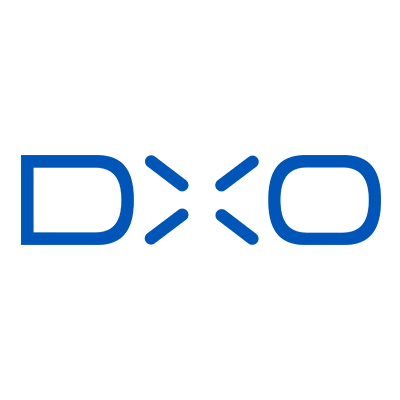
|
(second hand)
Check Price
|
(second hand)
|
Check Price
|
Buy Now!
|
If you buy a product through one of our referral links we will earn a commission (without costing you anything).
Prices last updated on .
As an Amazon Associate, I earn from qualifying purchases. Product prices and availability are accurate as of the date/time indicated and are subject to change. Any price and availability information displayed on Amazon at the time of purchase will apply to the purchase of this product.
Unavailable
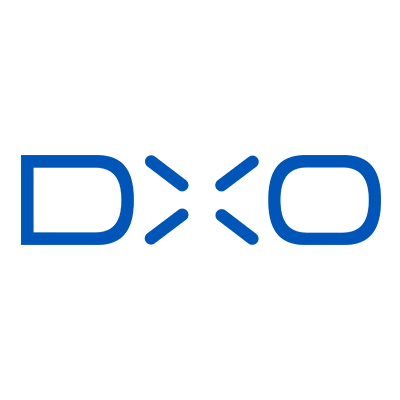
Shop Offers
×
DxO Deals
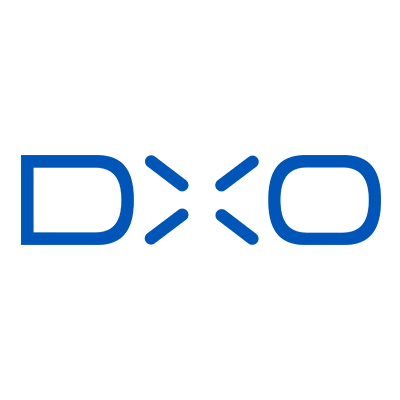
|
(second hand)
Check Price
|
(second hand)
|
Check Price
|
Buy Now!
|
If you buy a product through one of our referral links we will earn a commission (without costing you anything).
Prices last updated on .
As an Amazon Associate, I earn from qualifying purchases. Product prices and availability are accurate as of the date/time indicated and are subject to change. Any price and availability information displayed on Amazon at the time of purchase will apply to the purchase of this product.
Unavailable
|
Brand |
Brand
DxO
|
|
Operating System |
Operating System
Windows, MacOS
|
|
Purchase or Subscription |
Purchase or Subscription
Purchase
|
|
Free Trial Available? |
Free Trial Available?
Yes
|
|
Key Features |
Key Features
DeepPRIME AI-driven denoising, award-winning software
|
|
Best For |
Best For
Demanding users who don't want to be tied to a subscription
|
Shop Offers
×
DxO Deals
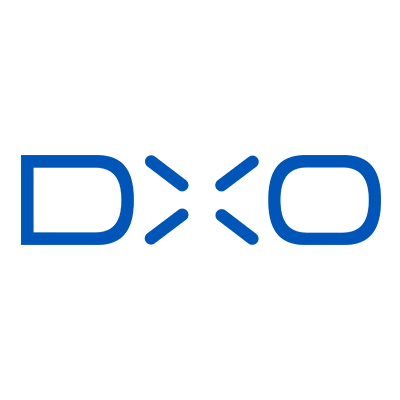
|
(second hand)
Check Price
|
(second hand)
|
Check Price
|
Buy Now!
|
If you buy a product through one of our referral links we will earn a commission (without costing you anything).
Prices last updated on .
As an Amazon Associate, I earn from qualifying purchases. Product prices and availability are accurate as of the date/time indicated and are subject to change. Any price and availability information displayed on Amazon at the time of purchase will apply to the purchase of this product.
Unavailable
2. DxO
Shop Offers
×
DxO Deals
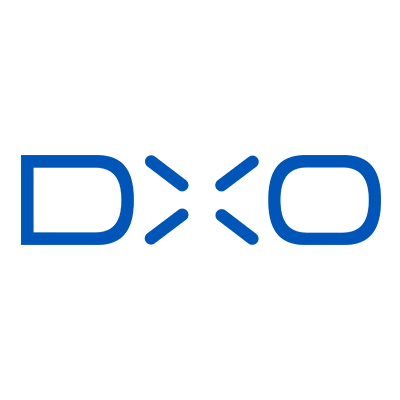
|
(second hand)
Check Price
|
(second hand)
|
Check Price
|
Buy Now!
|
If you buy a product through one of our referral links we will earn a commission (without costing you anything).
Prices last updated on .
As an Amazon Associate, I earn from qualifying purchases. Product prices and availability are accurate as of the date/time indicated and are subject to change. Any price and availability information displayed on Amazon at the time of purchase will apply to the purchase of this product.
Unavailable
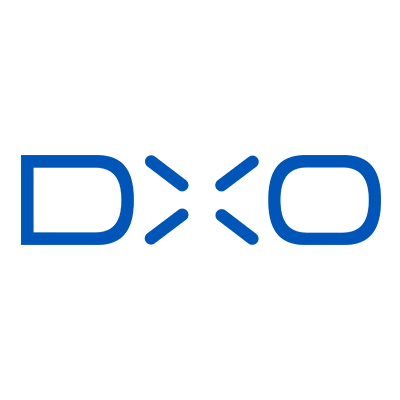
Shop Offers
×
DxO Deals
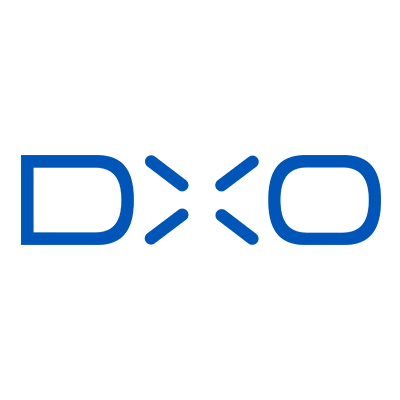
|
(second hand)
Check Price
|
(second hand)
|
Check Price
|
Buy Now!
|
If you buy a product through one of our referral links we will earn a commission (without costing you anything).
Prices last updated on .
As an Amazon Associate, I earn from qualifying purchases. Product prices and availability are accurate as of the date/time indicated and are subject to change. Any price and availability information displayed on Amazon at the time of purchase will apply to the purchase of this product.
Unavailable
|
Brand |
Brand
DxO
|
|
Operating System |
Operating System
Windows, MacOS
|
|
Purchase or Subscription |
Purchase or Subscription
Purchase
|
|
Free Trial Available? |
Free Trial Available?
Yes
|
|
Key Features |
Key Features
DeepPRIME AI-driven denoising, award-winning software
|
|
Best For |
Best For
Demanding users who don't want to be tied to a subscription
|
Shop Offers
×
DxO Deals
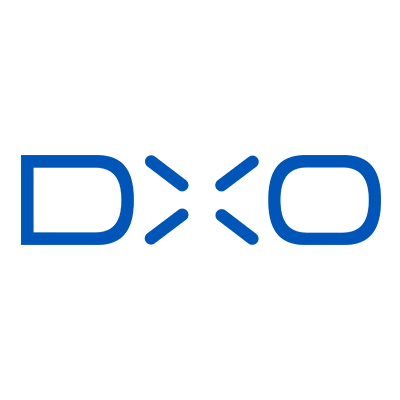
|
(second hand)
Check Price
|
(second hand)
|
Check Price
|
Buy Now!
|
If you buy a product through one of our referral links we will earn a commission (without costing you anything).
Prices last updated on .
As an Amazon Associate, I earn from qualifying purchases. Product prices and availability are accurate as of the date/time indicated and are subject to change. Any price and availability information displayed on Amazon at the time of purchase will apply to the purchase of this product.
Unavailable
Photo Lab by DxO is another one of the best Lightroom alternatives on our list. This software is the third professional editing program behind Lightroom and Capture One.
We like that the editing tools are all in one place. This feature saves time trying to find specific editing tools, which are often found all over the place in other software.
The interface is easy to navigate and very responsive. Its best tool is noise reduction, which is highly rated.
This Lightroom alternative comes with the Nik Collection Plugins. It’s a fantastic bonus of 7 professional and unique presets for your images.
Like Lightroom, Photo Lab also comes with some special features. One of them is the Automatic Repair tool, which copies the Spot Removal tool.
You can also do masking. And it has good sharpening tools and a wide range of presets.
3. Luminar Neo
Shop Offers
×
Luminar Neo Deals

|
(second hand)
Check Price
|
(second hand)
|
Check Price
|
Buy Now!
|
If you buy a product through one of our referral links we will earn a commission (without costing you anything).
Prices last updated on .
As an Amazon Associate, I earn from qualifying purchases. Product prices and availability are accurate as of the date/time indicated and are subject to change. Any price and availability information displayed on Amazon at the time of purchase will apply to the purchase of this product.
Unavailable

Shop Offers
×
Luminar Neo Deals

|
(second hand)
Check Price
|
(second hand)
|
Check Price
|
Buy Now!
|
If you buy a product through one of our referral links we will earn a commission (without costing you anything).
Prices last updated on .
As an Amazon Associate, I earn from qualifying purchases. Product prices and availability are accurate as of the date/time indicated and are subject to change. Any price and availability information displayed on Amazon at the time of purchase will apply to the purchase of this product.
Unavailable
|
Brand |
Brand
Luminar
|
|
Operating System |
Operating System
Windows, MacOS
|
|
Purchase or Subscription |
Purchase or Subscription
Monthly, annual, or one-time purchase
|
|
Free Trial Available? |
Free Trial Available?
No
|
|
Key Features |
Key Features
AI retouching tools and sky removal
|
|
Best For |
Best For
Quick and reliable AI editing
|
Shop Offers
×
Luminar Neo Deals

|
(second hand)
Check Price
|
(second hand)
|
Check Price
|
Buy Now!
|
If you buy a product through one of our referral links we will earn a commission (without costing you anything).
Prices last updated on .
As an Amazon Associate, I earn from qualifying purchases. Product prices and availability are accurate as of the date/time indicated and are subject to change. Any price and availability information displayed on Amazon at the time of purchase will apply to the purchase of this product.
Unavailable
3. Luminar Neo
Shop Offers
×
Luminar Neo Deals

|
(second hand)
Check Price
|
(second hand)
|
Check Price
|
Buy Now!
|
If you buy a product through one of our referral links we will earn a commission (without costing you anything).
Prices last updated on .
As an Amazon Associate, I earn from qualifying purchases. Product prices and availability are accurate as of the date/time indicated and are subject to change. Any price and availability information displayed on Amazon at the time of purchase will apply to the purchase of this product.
Unavailable

Shop Offers
×
Luminar Neo Deals

|
(second hand)
Check Price
|
(second hand)
|
Check Price
|
Buy Now!
|
If you buy a product through one of our referral links we will earn a commission (without costing you anything).
Prices last updated on .
As an Amazon Associate, I earn from qualifying purchases. Product prices and availability are accurate as of the date/time indicated and are subject to change. Any price and availability information displayed on Amazon at the time of purchase will apply to the purchase of this product.
Unavailable
|
Brand |
Brand
Luminar
|
|
Operating System |
Operating System
Windows, MacOS
|
|
Purchase or Subscription |
Purchase or Subscription
Monthly, annual, or one-time purchase
|
|
Free Trial Available? |
Free Trial Available?
No
|
|
Key Features |
Key Features
AI retouching tools and sky removal
|
|
Best For |
Best For
Quick and reliable AI editing
|
Shop Offers
×
Luminar Neo Deals

|
(second hand)
Check Price
|
(second hand)
|
Check Price
|
Buy Now!
|
If you buy a product through one of our referral links we will earn a commission (without costing you anything).
Prices last updated on .
As an Amazon Associate, I earn from qualifying purchases. Product prices and availability are accurate as of the date/time indicated and are subject to change. Any price and availability information displayed on Amazon at the time of purchase will apply to the purchase of this product.
Unavailable
Skylum Luminar is one of the best Lightroom alternatives. And it is an affordable software option.
This software comes with valuable artificial intelligence (AI) features. They are simplified options to get great results in one click.
One of these features is the AI Portrait Enhancer. This tool helps retouch a portrait. It allows you to fix the skin and whiten the teeth of the subject in seconds.
Another great feature is the AI Structure tool. This tool allows you to adjust the detail and clarity variably based on the subject.
Artificial intelligence helps avoid over-processing people, modifying only the objects around them.
4. ON1 Photo RAW
Shop Offers
×
ON1 Photo Raw Deals

|
(second hand)
Check Price
|
(second hand)
|
Check Price
|
Buy Now!
|
If you buy a product through one of our referral links we will earn a commission (without costing you anything).
Prices last updated on .
As an Amazon Associate, I earn from qualifying purchases. Product prices and availability are accurate as of the date/time indicated and are subject to change. Any price and availability information displayed on Amazon at the time of purchase will apply to the purchase of this product.
Unavailable

Shop Offers
×
ON1 Photo Raw Deals

|
(second hand)
Check Price
|
(second hand)
|
Check Price
|
Buy Now!
|
If you buy a product through one of our referral links we will earn a commission (without costing you anything).
Prices last updated on .
As an Amazon Associate, I earn from qualifying purchases. Product prices and availability are accurate as of the date/time indicated and are subject to change. Any price and availability information displayed on Amazon at the time of purchase will apply to the purchase of this product.
Unavailable
|
Brand |
Brand
ON1
|
|
Operating System |
Operating System
Windows, MacOS
|
|
Purchase or Subscription |
Purchase or Subscription
Yearly subscription or one-time purchase
|
|
Free Trial Available? |
Free Trial Available?
Yes—14 days
|
|
Key Features |
Key Features
AI-driven masking, preset application, and sky replacement
|
|
Best For |
Best For
Using your existing Lightroom plugins
|
Shop Offers
×
ON1 Photo Raw Deals

|
(second hand)
Check Price
|
(second hand)
|
Check Price
|
Buy Now!
|
If you buy a product through one of our referral links we will earn a commission (without costing you anything).
Prices last updated on .
As an Amazon Associate, I earn from qualifying purchases. Product prices and availability are accurate as of the date/time indicated and are subject to change. Any price and availability information displayed on Amazon at the time of purchase will apply to the purchase of this product.
Unavailable
4. ON1 Photo RAW
Shop Offers
×
ON1 Photo Raw Deals

|
(second hand)
Check Price
|
(second hand)
|
Check Price
|
Buy Now!
|
If you buy a product through one of our referral links we will earn a commission (without costing you anything).
Prices last updated on .
As an Amazon Associate, I earn from qualifying purchases. Product prices and availability are accurate as of the date/time indicated and are subject to change. Any price and availability information displayed on Amazon at the time of purchase will apply to the purchase of this product.
Unavailable

Shop Offers
×
ON1 Photo Raw Deals

|
(second hand)
Check Price
|
(second hand)
|
Check Price
|
Buy Now!
|
If you buy a product through one of our referral links we will earn a commission (without costing you anything).
Prices last updated on .
As an Amazon Associate, I earn from qualifying purchases. Product prices and availability are accurate as of the date/time indicated and are subject to change. Any price and availability information displayed on Amazon at the time of purchase will apply to the purchase of this product.
Unavailable
|
Brand |
Brand
ON1
|
|
Operating System |
Operating System
Windows, MacOS
|
|
Purchase or Subscription |
Purchase or Subscription
Yearly subscription or one-time purchase
|
|
Free Trial Available? |
Free Trial Available?
Yes—14 days
|
|
Key Features |
Key Features
AI-driven masking, preset application, and sky replacement
|
|
Best For |
Best For
Using your existing Lightroom plugins
|
Shop Offers
×
ON1 Photo Raw Deals

|
(second hand)
Check Price
|
(second hand)
|
Check Price
|
Buy Now!
|
If you buy a product through one of our referral links we will earn a commission (without costing you anything).
Prices last updated on .
As an Amazon Associate, I earn from qualifying purchases. Product prices and availability are accurate as of the date/time indicated and are subject to change. Any price and availability information displayed on Amazon at the time of purchase will apply to the purchase of this product.
Unavailable
ON1 Photo RAW is the perfect image processing software to keep your images organized. It processes RAW files and enables you to add effects to your pictures.
ON1 Photo RAW might not have the most straightforward interface. But it offers professional tools for advanced users.
If you have tons of pictures and struggle to manage them, this software is for you.
ON1 Photo RAW helps you browse your library without needing to import your files. The search feature allows you to locate a file by typing a keyword, date, or metadata.
This Lightroom alternative also comes with great artificial intelligence (AI) features. One of them is Sky Swap AI, which allows you to replace the sky in a picture.
Another one is NoNoise AI. It is a fantastic noise-reduction software integrated into ON1 Photo RAW.
ON1 Photo RAW allows you to use Adobe Photoshop plugins without subscribing to them.
ON1 Photo RAW is not one of the free Lightroom alternatives. But this image editing software provides excellent value for the price.
For more in-depth information, see our full review of ON1 Photo RAW or our Lightroom vs. ON1 Photo RAW comparison!
5. Exposure X7
Shop Offers
×
Exposure X7 Deals

|
(second hand)
Check Price
|
(second hand)
|
Check Price
|
Buy Now!
|
If you buy a product through one of our referral links we will earn a commission (without costing you anything).
Prices last updated on .
As an Amazon Associate, I earn from qualifying purchases. Product prices and availability are accurate as of the date/time indicated and are subject to change. Any price and availability information displayed on Amazon at the time of purchase will apply to the purchase of this product.
Unavailable

Shop Offers
×
Exposure X7 Deals

|
(second hand)
Check Price
|
(second hand)
|
Check Price
|
Buy Now!
|
If you buy a product through one of our referral links we will earn a commission (without costing you anything).
Prices last updated on .
As an Amazon Associate, I earn from qualifying purchases. Product prices and availability are accurate as of the date/time indicated and are subject to change. Any price and availability information displayed on Amazon at the time of purchase will apply to the purchase of this product.
Unavailable
|
Brand |
Brand
Exposure.Software
|
|
Operating System |
Operating System
Windows, MacOS
|
|
Purchase or Subscription |
Purchase or Subscription
One-time purchase
|
|
Free Trial Available? |
Free Trial Available?
Yes—30 days
|
|
Key Features |
Key Features
Intuitive masking tools and batch processing
|
|
Best For |
Best For
Integrating with Lightroom
|
Shop Offers
×
Exposure X7 Deals

|
(second hand)
Check Price
|
(second hand)
|
Check Price
|
Buy Now!
|
If you buy a product through one of our referral links we will earn a commission (without costing you anything).
Prices last updated on .
As an Amazon Associate, I earn from qualifying purchases. Product prices and availability are accurate as of the date/time indicated and are subject to change. Any price and availability information displayed on Amazon at the time of purchase will apply to the purchase of this product.
Unavailable
5. Exposure X7
Shop Offers
×
Exposure X7 Deals

|
(second hand)
Check Price
|
(second hand)
|
Check Price
|
Buy Now!
|
If you buy a product through one of our referral links we will earn a commission (without costing you anything).
Prices last updated on .
As an Amazon Associate, I earn from qualifying purchases. Product prices and availability are accurate as of the date/time indicated and are subject to change. Any price and availability information displayed on Amazon at the time of purchase will apply to the purchase of this product.
Unavailable

Shop Offers
×
Exposure X7 Deals

|
(second hand)
Check Price
|
(second hand)
|
Check Price
|
Buy Now!
|
If you buy a product through one of our referral links we will earn a commission (without costing you anything).
Prices last updated on .
As an Amazon Associate, I earn from qualifying purchases. Product prices and availability are accurate as of the date/time indicated and are subject to change. Any price and availability information displayed on Amazon at the time of purchase will apply to the purchase of this product.
Unavailable
|
Brand |
Brand
Exposure.Software
|
|
Operating System |
Operating System
Windows, MacOS
|
|
Purchase or Subscription |
Purchase or Subscription
One-time purchase
|
|
Free Trial Available? |
Free Trial Available?
Yes—30 days
|
|
Key Features |
Key Features
Intuitive masking tools and batch processing
|
|
Best For |
Best For
Integrating with Lightroom
|
Shop Offers
×
Exposure X7 Deals

|
(second hand)
Check Price
|
(second hand)
|
Check Price
|
Buy Now!
|
If you buy a product through one of our referral links we will earn a commission (without costing you anything).
Prices last updated on .
As an Amazon Associate, I earn from qualifying purchases. Product prices and availability are accurate as of the date/time indicated and are subject to change. Any price and availability information displayed on Amazon at the time of purchase will apply to the purchase of this product.
Unavailable
Exposure X7 is excellent image editing software. It’s perfect for those users looking for a replacement for Adobe Lightroom.
This software features professional-grade photo adjustments along with an efficient design.
Its intuitive interface allows you to use all the editing tools easily. You can improve your workflow and get better results.
Exposure X7 comes with several film presets, overlays, and artistic focus effects. It is one of the best alternatives for creating artsy images.
Importing and exporting images is very easy with this software. You can import files from your computer’s internal storage or external drives.
You can also create collections within the software to quickly access your images.
Another feature we like is the ability to edit images via a cloud-based service. It comes in handy if you are editing images with a team or working from different devices.
Exposure X7 does not need a subscription.
6. Corel AfterShot Pro 3
Shop Offers
×
Corel AfterShot Pro 3 Deals

|
(second hand)
Check Price
|
(second hand)
|
Check Price
|
Buy Now!
|
If you buy a product through one of our referral links we will earn a commission (without costing you anything).
Prices last updated on .
As an Amazon Associate, I earn from qualifying purchases. Product prices and availability are accurate as of the date/time indicated and are subject to change. Any price and availability information displayed on Amazon at the time of purchase will apply to the purchase of this product.
Unavailable

Shop Offers
×
Corel AfterShot Pro 3 Deals

|
(second hand)
Check Price
|
(second hand)
|
Check Price
|
Buy Now!
|
If you buy a product through one of our referral links we will earn a commission (without costing you anything).
Prices last updated on .
As an Amazon Associate, I earn from qualifying purchases. Product prices and availability are accurate as of the date/time indicated and are subject to change. Any price and availability information displayed on Amazon at the time of purchase will apply to the purchase of this product.
Unavailable
|
Brand |
Brand
Corel
|
|
Operating System |
Operating System
Windows, MacOS, Linux
|
|
Purchase or Subscription |
Purchase or Subscription
One-time purchase
|
|
Free Trial Available? |
Free Trial Available?
Yes—30 days
|
|
Key Features |
Key Features
Integrates with Photoshop, batch processing, and highlight recovery
|
|
Best For |
Best For
Photo management on a tight budget
|
Shop Offers
×
Corel AfterShot Pro 3 Deals

|
(second hand)
Check Price
|
(second hand)
|
Check Price
|
Buy Now!
|
If you buy a product through one of our referral links we will earn a commission (without costing you anything).
Prices last updated on .
As an Amazon Associate, I earn from qualifying purchases. Product prices and availability are accurate as of the date/time indicated and are subject to change. Any price and availability information displayed on Amazon at the time of purchase will apply to the purchase of this product.
Unavailable
6. Corel AfterShot Pro 3
Shop Offers
×
Corel AfterShot Pro 3 Deals

|
(second hand)
Check Price
|
(second hand)
|
Check Price
|
Buy Now!
|
If you buy a product through one of our referral links we will earn a commission (without costing you anything).
Prices last updated on .
As an Amazon Associate, I earn from qualifying purchases. Product prices and availability are accurate as of the date/time indicated and are subject to change. Any price and availability information displayed on Amazon at the time of purchase will apply to the purchase of this product.
Unavailable

Shop Offers
×
Corel AfterShot Pro 3 Deals

|
(second hand)
Check Price
|
(second hand)
|
Check Price
|
Buy Now!
|
If you buy a product through one of our referral links we will earn a commission (without costing you anything).
Prices last updated on .
As an Amazon Associate, I earn from qualifying purchases. Product prices and availability are accurate as of the date/time indicated and are subject to change. Any price and availability information displayed on Amazon at the time of purchase will apply to the purchase of this product.
Unavailable
|
Brand |
Brand
Corel
|
|
Operating System |
Operating System
Windows, MacOS, Linux
|
|
Purchase or Subscription |
Purchase or Subscription
One-time purchase
|
|
Free Trial Available? |
Free Trial Available?
Yes—30 days
|
|
Key Features |
Key Features
Integrates with Photoshop, batch processing, and highlight recovery
|
|
Best For |
Best For
Photo management on a tight budget
|
Shop Offers
×
Corel AfterShot Pro 3 Deals

|
(second hand)
Check Price
|
(second hand)
|
Check Price
|
Buy Now!
|
If you buy a product through one of our referral links we will earn a commission (without costing you anything).
Prices last updated on .
As an Amazon Associate, I earn from qualifying purchases. Product prices and availability are accurate as of the date/time indicated and are subject to change. Any price and availability information displayed on Amazon at the time of purchase will apply to the purchase of this product.
Unavailable
Corel AfterShot Pro 3 is a good alternative if you want photo editing software at a lower price. Its pricing model is a perpetual license.
AfterShot Pro offers basic features such as color adjustments or blemish retouching. It also comes with some advanced features like Lens Corrections or Highlight Recovery.
This Lightroom alternative comes with non-destructive editing. It also supports a wide range of RAW file formats.
AfterShot allows you to adjust many images at once using batch processing. This feature comes in handy when you have lots of photos to process.
Unlike Lightroom, AfterShot Pro 3 supports layers. And it displays all editing tools within one workspace.
7. ACDSee Photo Studio Ultimate 2023
Shop Offers
×
ACDSee Photo Studio Ultimate 2023 Deals

|
(second hand)
Check Price
|
(second hand)
|
Check Price
|
Buy Now!
|
If you buy a product through one of our referral links we will earn a commission (without costing you anything).
Prices last updated on .
As an Amazon Associate, I earn from qualifying purchases. Product prices and availability are accurate as of the date/time indicated and are subject to change. Any price and availability information displayed on Amazon at the time of purchase will apply to the purchase of this product.
Unavailable

Shop Offers
×
ACDSee Photo Studio Ultimate 2023 Deals

|
(second hand)
Check Price
|
(second hand)
|
Check Price
|
Buy Now!
|
If you buy a product through one of our referral links we will earn a commission (without costing you anything).
Prices last updated on .
As an Amazon Associate, I earn from qualifying purchases. Product prices and availability are accurate as of the date/time indicated and are subject to change. Any price and availability information displayed on Amazon at the time of purchase will apply to the purchase of this product.
Unavailable
|
Brand |
Brand
ACDSee
|
|
Operating System |
Operating System
Windows, MacOS, iOS
|
|
Purchase or Subscription |
Purchase or Subscription
Monthly or annual subscription, one-time purchase
|
|
Free Trial Available? |
Free Trial Available?
Yes—30 days
|
|
Key Features |
Key Features
AI-driven facial recognition, simple migration from Lightroom
|
|
Best For |
Best For
Users needing to use several devices
|
Shop Offers
×
ACDSee Photo Studio Ultimate 2023 Deals

|
(second hand)
Check Price
|
(second hand)
|
Check Price
|
Buy Now!
|
If you buy a product through one of our referral links we will earn a commission (without costing you anything).
Prices last updated on .
As an Amazon Associate, I earn from qualifying purchases. Product prices and availability are accurate as of the date/time indicated and are subject to change. Any price and availability information displayed on Amazon at the time of purchase will apply to the purchase of this product.
Unavailable
ACDSee Photo Studio Ultimate 2023
7. ACDSee Photo Studio Ultimate 2023
Shop Offers
×
ACDSee Photo Studio Ultimate 2023 Deals

|
(second hand)
Check Price
|
(second hand)
|
Check Price
|
Buy Now!
|
If you buy a product through one of our referral links we will earn a commission (without costing you anything).
Prices last updated on .
As an Amazon Associate, I earn from qualifying purchases. Product prices and availability are accurate as of the date/time indicated and are subject to change. Any price and availability information displayed on Amazon at the time of purchase will apply to the purchase of this product.
Unavailable

Shop Offers
×
ACDSee Photo Studio Ultimate 2023 Deals

|
(second hand)
Check Price
|
(second hand)
|
Check Price
|
Buy Now!
|
If you buy a product through one of our referral links we will earn a commission (without costing you anything).
Prices last updated on .
As an Amazon Associate, I earn from qualifying purchases. Product prices and availability are accurate as of the date/time indicated and are subject to change. Any price and availability information displayed on Amazon at the time of purchase will apply to the purchase of this product.
Unavailable
|
Brand |
Brand
ACDSee
|
|
Operating System |
Operating System
Windows, MacOS, iOS
|
|
Purchase or Subscription |
Purchase or Subscription
Monthly or annual subscription, one-time purchase
|
|
Free Trial Available? |
Free Trial Available?
Yes—30 days
|
|
Key Features |
Key Features
AI-driven facial recognition, simple migration from Lightroom
|
|
Best For |
Best For
Users needing to use several devices
|
Shop Offers
×
ACDSee Photo Studio Ultimate 2023 Deals

|
(second hand)
Check Price
|
(second hand)
|
Check Price
|
Buy Now!
|
If you buy a product through one of our referral links we will earn a commission (without costing you anything).
Prices last updated on .
As an Amazon Associate, I earn from qualifying purchases. Product prices and availability are accurate as of the date/time indicated and are subject to change. Any price and availability information displayed on Amazon at the time of purchase will apply to the purchase of this product.
Unavailable
ACDSee Photo Studio Ultimate 2023
The next one on our list of best Lightroom alternatives is ACDSee Photo Studio Ultimate.
This photo editing software is perfect for processing and managing images. It comes with several tools for finding, organizing, and sharing your pictures.
It is perfect if you work with RAW files. The software can process all RAW formats from the leading camera manufacturers.
It is one of the Lightroom alternatives that have all editing tools in one place. This makes image editing easier and speeds up your workflow.
Some of this software’s unique features are its channel selection and filtering. And it comes with tools like Improved High-Dynamic Range and Focus Stacking.
In addition, the software provides non-destructive editing. You can edit as much as you want and always be able to go back to the original photo.
ACDSee Photo Studio Ultimate is only available for Windows. But there is a related app for OS X from the same creators called Photo Studio for Mac 9. Most features are similar, but it doesn’t come with a layered editor.
8. Affinity Photo 2
Shop Offers
×
Affinity Photo 2 Deals

|
(second hand)
Check Price
|
(second hand)
|
Check Price
|
Buy Now!
|
If you buy a product through one of our referral links we will earn a commission (without costing you anything).
Prices last updated on .
As an Amazon Associate, I earn from qualifying purchases. Product prices and availability are accurate as of the date/time indicated and are subject to change. Any price and availability information displayed on Amazon at the time of purchase will apply to the purchase of this product.
Unavailable

Shop Offers
×
Affinity Photo 2 Deals

|
(second hand)
Check Price
|
(second hand)
|
Check Price
|
Buy Now!
|
If you buy a product through one of our referral links we will earn a commission (without costing you anything).
Prices last updated on .
As an Amazon Associate, I earn from qualifying purchases. Product prices and availability are accurate as of the date/time indicated and are subject to change. Any price and availability information displayed on Amazon at the time of purchase will apply to the purchase of this product.
Unavailable
|
Brand |
Brand
Affinity
|
|
Operating System |
Operating System
Windows, MacOS, iPad
|
|
Purchase or Subscription |
Purchase or Subscription
One-time purchase
|
|
Free Trial Available? |
Free Trial Available?
Yes—30 days
|
|
Key Features |
Key Features
Works across all 3 platforms, simple integration with Affinity Publisher 2
|
|
Best For |
Best For
Sophisticated photo editing at a low price
|
Shop Offers
×
Affinity Photo 2 Deals

|
(second hand)
Check Price
|
(second hand)
|
Check Price
|
Buy Now!
|
If you buy a product through one of our referral links we will earn a commission (without costing you anything).
Prices last updated on .
As an Amazon Associate, I earn from qualifying purchases. Product prices and availability are accurate as of the date/time indicated and are subject to change. Any price and availability information displayed on Amazon at the time of purchase will apply to the purchase of this product.
Unavailable
8. Affinity Photo 2
Shop Offers
×
Affinity Photo 2 Deals

|
(second hand)
Check Price
|
(second hand)
|
Check Price
|
Buy Now!
|
If you buy a product through one of our referral links we will earn a commission (without costing you anything).
Prices last updated on .
As an Amazon Associate, I earn from qualifying purchases. Product prices and availability are accurate as of the date/time indicated and are subject to change. Any price and availability information displayed on Amazon at the time of purchase will apply to the purchase of this product.
Unavailable

Shop Offers
×
Affinity Photo 2 Deals

|
(second hand)
Check Price
|
(second hand)
|
Check Price
|
Buy Now!
|
If you buy a product through one of our referral links we will earn a commission (without costing you anything).
Prices last updated on .
As an Amazon Associate, I earn from qualifying purchases. Product prices and availability are accurate as of the date/time indicated and are subject to change. Any price and availability information displayed on Amazon at the time of purchase will apply to the purchase of this product.
Unavailable
|
Brand |
Brand
Affinity
|
|
Operating System |
Operating System
Windows, MacOS, iPad
|
|
Purchase or Subscription |
Purchase or Subscription
One-time purchase
|
|
Free Trial Available? |
Free Trial Available?
Yes—30 days
|
|
Key Features |
Key Features
Works across all 3 platforms, simple integration with Affinity Publisher 2
|
|
Best For |
Best For
Sophisticated photo editing at a low price
|
Shop Offers
×
Affinity Photo 2 Deals

|
(second hand)
Check Price
|
(second hand)
|
Check Price
|
Buy Now!
|
If you buy a product through one of our referral links we will earn a commission (without costing you anything).
Prices last updated on .
As an Amazon Associate, I earn from qualifying purchases. Product prices and availability are accurate as of the date/time indicated and are subject to change. Any price and availability information displayed on Amazon at the time of purchase will apply to the purchase of this product.
Unavailable
Affinity Photo comes with a large set of editing tools. They are designed for creative and professional photographers. It allows simple adjustments and full-blown multi-layered compositions.
Correcting and enhancing images is possible. You can use editing tools like Levels, Curves, or White Balance. After using these tools, the software allows you to switch back to the original image to compare edits.
Affinity Photo also provides an advanced lens correction system. And it comes with a great noise reduction tool.
What makes this great software are its extras. HDR merging, panorama stitching, focus stacking, and batch processing are all possible.
Affinity Photo is not a free Lightroom alternative. But most of the significant updates come with no extra price. And there is a free trial allowing you to try the software before you buy it.
Free Lightroom Alternatives
There are some options if you want to manage and edit your photos without spending any money. Here are some suggestions.
9. RawTherapee
Shop Offers
×
RawTherapee Deals

|
(second hand)
Check Price
|
(second hand)
|
Check Price
|
Buy Now!
|
If you buy a product through one of our referral links we will earn a commission (without costing you anything).
Prices last updated on .
As an Amazon Associate, I earn from qualifying purchases. Product prices and availability are accurate as of the date/time indicated and are subject to change. Any price and availability information displayed on Amazon at the time of purchase will apply to the purchase of this product.
Unavailable

Shop Offers
×
RawTherapee Deals

|
(second hand)
Check Price
|
(second hand)
|
Check Price
|
Buy Now!
|
If you buy a product through one of our referral links we will earn a commission (without costing you anything).
Prices last updated on .
As an Amazon Associate, I earn from qualifying purchases. Product prices and availability are accurate as of the date/time indicated and are subject to change. Any price and availability information displayed on Amazon at the time of purchase will apply to the purchase of this product.
Unavailable
|
Brand |
Brand
RawTherapee
|
|
Operating System |
Operating System
Windows, Linux
|
|
Key Features |
Key Features
Open source software, with source code available to everyone
|
|
Best For |
Best For
Those happy to put up with some shortcomings
|
Shop Offers
×
RawTherapee Deals

|
(second hand)
Check Price
|
(second hand)
|
Check Price
|
Buy Now!
|
If you buy a product through one of our referral links we will earn a commission (without costing you anything).
Prices last updated on .
As an Amazon Associate, I earn from qualifying purchases. Product prices and availability are accurate as of the date/time indicated and are subject to change. Any price and availability information displayed on Amazon at the time of purchase will apply to the purchase of this product.
Unavailable
9. RawTherapee
Shop Offers
×
RawTherapee Deals

|
(second hand)
Check Price
|
(second hand)
|
Check Price
|
Buy Now!
|
If you buy a product through one of our referral links we will earn a commission (without costing you anything).
Prices last updated on .
As an Amazon Associate, I earn from qualifying purchases. Product prices and availability are accurate as of the date/time indicated and are subject to change. Any price and availability information displayed on Amazon at the time of purchase will apply to the purchase of this product.
Unavailable

Shop Offers
×
RawTherapee Deals

|
(second hand)
Check Price
|
(second hand)
|
Check Price
|
Buy Now!
|
If you buy a product through one of our referral links we will earn a commission (without costing you anything).
Prices last updated on .
As an Amazon Associate, I earn from qualifying purchases. Product prices and availability are accurate as of the date/time indicated and are subject to change. Any price and availability information displayed on Amazon at the time of purchase will apply to the purchase of this product.
Unavailable
|
Brand |
Brand
RawTherapee
|
|
Operating System |
Operating System
Windows, Linux
|
|
Key Features |
Key Features
Open source software, with source code available to everyone
|
|
Best For |
Best For
Those happy to put up with some shortcomings
|
Shop Offers
×
RawTherapee Deals

|
(second hand)
Check Price
|
(second hand)
|
Check Price
|
Buy Now!
|
If you buy a product through one of our referral links we will earn a commission (without costing you anything).
Prices last updated on .
As an Amazon Associate, I earn from qualifying purchases. Product prices and availability are accurate as of the date/time indicated and are subject to change. Any price and availability information displayed on Amazon at the time of purchase will apply to the purchase of this product.
Unavailable
RawTherapee is a high-end editing tool that serves as an Adobe Lightroom alternative. It allows you to send your processed images to other programs for further editing.
RawTherapee also has excellent compatibility. It works with all kinds of RAW files.
It is non-destructive, meaning users can retrieve the original file at the click of a button. And it allows you to see your images immediately.
Fujifilm camera users like using this program, as their RAW files can be challenging to work with. If you work with Fujifilm files, you will know the problem.
If you zoom in, you will find worm-like artifacts that make the photo look extremely sharp. RawTherapee processes these files well and avoids this issue.
Where RawTherapee program falls short is that it will not sort your images into folders for you. You need to do it manually.
10. Darktable
Shop Offers
×
darktable Deals

|
(second hand)
Check Price
|
(second hand)
|
Check Price
|
Buy Now!
|
If you buy a product through one of our referral links we will earn a commission (without costing you anything).
Prices last updated on .
As an Amazon Associate, I earn from qualifying purchases. Product prices and availability are accurate as of the date/time indicated and are subject to change. Any price and availability information displayed on Amazon at the time of purchase will apply to the purchase of this product.
Unavailable

Shop Offers
×
darktable Deals

|
(second hand)
Check Price
|
(second hand)
|
Check Price
|
Buy Now!
|
If you buy a product through one of our referral links we will earn a commission (without costing you anything).
Prices last updated on .
As an Amazon Associate, I earn from qualifying purchases. Product prices and availability are accurate as of the date/time indicated and are subject to change. Any price and availability information displayed on Amazon at the time of purchase will apply to the purchase of this product.
Unavailable
|
Brand |
Brand
darktable
|
|
Operating System |
Operating System
Windows, Linux, MacOS
|
|
Key Features |
Key Features
Open source software, works as a virtual light table
|
|
Best For |
Best For
Organizing and sorting your digital files
|
Shop Offers
×
darktable Deals

|
(second hand)
Check Price
|
(second hand)
|
Check Price
|
Buy Now!
|
If you buy a product through one of our referral links we will earn a commission (without costing you anything).
Prices last updated on .
As an Amazon Associate, I earn from qualifying purchases. Product prices and availability are accurate as of the date/time indicated and are subject to change. Any price and availability information displayed on Amazon at the time of purchase will apply to the purchase of this product.
Unavailable
10. Darktable
Shop Offers
×
darktable Deals

|
(second hand)
Check Price
|
(second hand)
|
Check Price
|
Buy Now!
|
If you buy a product through one of our referral links we will earn a commission (without costing you anything).
Prices last updated on .
As an Amazon Associate, I earn from qualifying purchases. Product prices and availability are accurate as of the date/time indicated and are subject to change. Any price and availability information displayed on Amazon at the time of purchase will apply to the purchase of this product.
Unavailable

Shop Offers
×
darktable Deals

|
(second hand)
Check Price
|
(second hand)
|
Check Price
|
Buy Now!
|
If you buy a product through one of our referral links we will earn a commission (without costing you anything).
Prices last updated on .
As an Amazon Associate, I earn from qualifying purchases. Product prices and availability are accurate as of the date/time indicated and are subject to change. Any price and availability information displayed on Amazon at the time of purchase will apply to the purchase of this product.
Unavailable
|
Brand |
Brand
darktable
|
|
Operating System |
Operating System
Windows, Linux, MacOS
|
|
Key Features |
Key Features
Open source software, works as a virtual light table
|
|
Best For |
Best For
Organizing and sorting your digital files
|
Shop Offers
×
darktable Deals

|
(second hand)
Check Price
|
(second hand)
|
Check Price
|
Buy Now!
|
If you buy a product through one of our referral links we will earn a commission (without costing you anything).
Prices last updated on .
As an Amazon Associate, I earn from qualifying purchases. Product prices and availability are accurate as of the date/time indicated and are subject to change. Any price and availability information displayed on Amazon at the time of purchase will apply to the purchase of this product.
Unavailable
Darktable is a free Lightroom alternative available for download.
This software supports most RAW files. It also enables you to keep the original photo and revert to it easily.
It has a range of exporting possibilities. And you can export images straight to Facebook and Flickr or send them directly in an email. It is a great addition to a chaotic workflow.
Some of Darktable‘s best features are its library management options, free tutorials, and RAW processing for over 400 cameras.
11. Apple Photos
Shop Offers
×
Apple Photos Deals
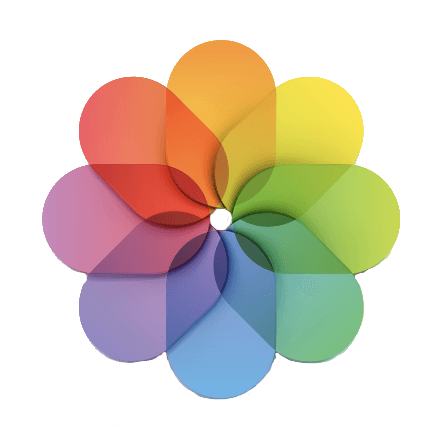
|
(second hand)
Check Price
|
(second hand)
|
Check Price
|
Buy Now!
|
If you buy a product through one of our referral links we will earn a commission (without costing you anything).
Prices last updated on .
As an Amazon Associate, I earn from qualifying purchases. Product prices and availability are accurate as of the date/time indicated and are subject to change. Any price and availability information displayed on Amazon at the time of purchase will apply to the purchase of this product.
Unavailable
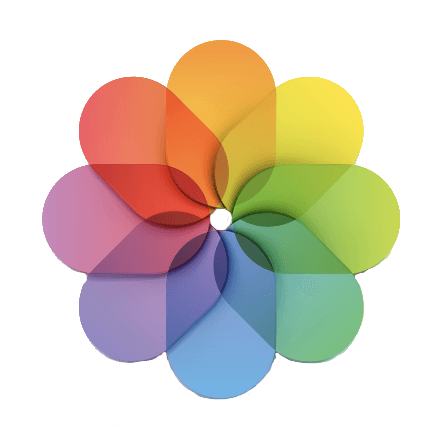
Shop Offers
×
Apple Photos Deals
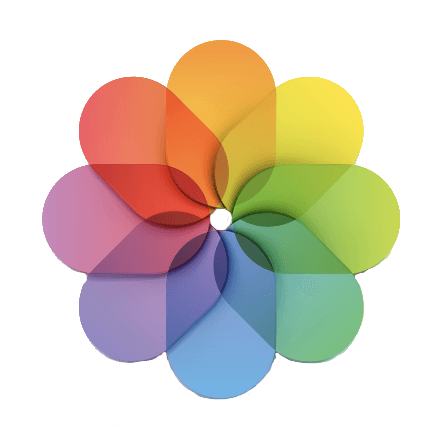
|
(second hand)
Check Price
|
(second hand)
|
Check Price
|
Buy Now!
|
If you buy a product through one of our referral links we will earn a commission (without costing you anything).
Prices last updated on .
As an Amazon Associate, I earn from qualifying purchases. Product prices and availability are accurate as of the date/time indicated and are subject to change. Any price and availability information displayed on Amazon at the time of purchase will apply to the purchase of this product.
Unavailable
|
Brand |
Brand
Apple
|
|
Operating System |
Operating System
MacOS, iOS
|
|
Key Features |
Key Features
Works across all Apple devices with iCloud integration
|
|
Best For |
Best For
Intuitive and relatively simple editing and organization
|
Shop Offers
×
Apple Photos Deals
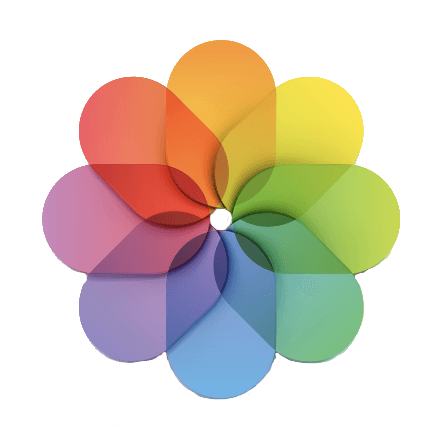
|
(second hand)
Check Price
|
(second hand)
|
Check Price
|
Buy Now!
|
If you buy a product through one of our referral links we will earn a commission (without costing you anything).
Prices last updated on .
As an Amazon Associate, I earn from qualifying purchases. Product prices and availability are accurate as of the date/time indicated and are subject to change. Any price and availability information displayed on Amazon at the time of purchase will apply to the purchase of this product.
Unavailable
11. Apple Photos
Shop Offers
×
Apple Photos Deals
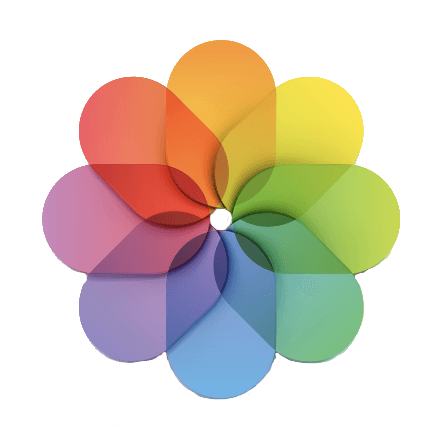
|
(second hand)
Check Price
|
(second hand)
|
Check Price
|
Buy Now!
|
If you buy a product through one of our referral links we will earn a commission (without costing you anything).
Prices last updated on .
As an Amazon Associate, I earn from qualifying purchases. Product prices and availability are accurate as of the date/time indicated and are subject to change. Any price and availability information displayed on Amazon at the time of purchase will apply to the purchase of this product.
Unavailable
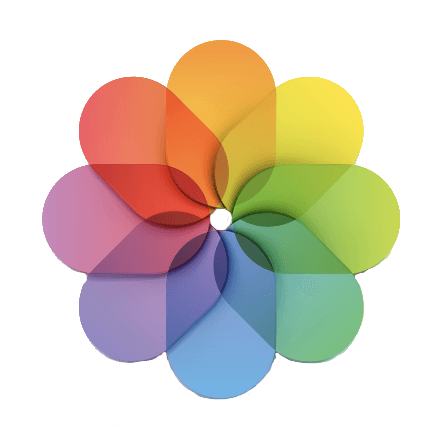
Shop Offers
×
Apple Photos Deals
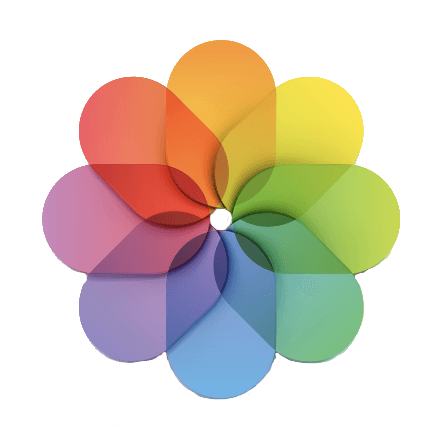
|
(second hand)
Check Price
|
(second hand)
|
Check Price
|
Buy Now!
|
If you buy a product through one of our referral links we will earn a commission (without costing you anything).
Prices last updated on .
As an Amazon Associate, I earn from qualifying purchases. Product prices and availability are accurate as of the date/time indicated and are subject to change. Any price and availability information displayed on Amazon at the time of purchase will apply to the purchase of this product.
Unavailable
|
Brand |
Brand
Apple
|
|
Operating System |
Operating System
MacOS, iOS
|
|
Key Features |
Key Features
Works across all Apple devices with iCloud integration
|
|
Best For |
Best For
Intuitive and relatively simple editing and organization
|
Shop Offers
×
Apple Photos Deals
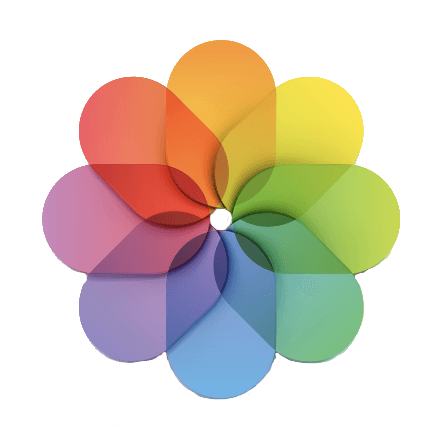
|
(second hand)
Check Price
|
(second hand)
|
Check Price
|
Buy Now!
|
If you buy a product through one of our referral links we will earn a commission (without costing you anything).
Prices last updated on .
As an Amazon Associate, I earn from qualifying purchases. Product prices and availability are accurate as of the date/time indicated and are subject to change. Any price and availability information displayed on Amazon at the time of purchase will apply to the purchase of this product.
Unavailable
Apple Photos is one of the most accessible free Lightroom alternatives out there. Luckily, it comes free with every Apple computer.
This editing software has been through many changes and updates over the years. Nowadays, it has become a non-destructive app with advanced editing tools.
Apple Photos will make your life easier with its intuitive search options.
It also has a remarkable ability to manage your images in catalogs. If you have many Apple devices, you can store them in the app’s cloud to access them anytime.
This image editor allows you to import and edit RAW images from standalone cameras. It also processes Apple ProRAW images.
Apple Photos uses artificial intelligence to highlight the best photos. It also enables you to preview your Live Photos, which is not possible with Lightroom.
Unfortunately, it lacks many advanced editing tools. So this image editing software might not be the best for professional photographers.
But Apple Photos is one of the free Lightroom alternatives out there with essential, valuable tools.
Conclusion: The Best Lightroom Alternative
Capture One is an excellent Lightroom alternative for anyone looking for great photo editing and management software. It offers a wide range of features and tools, from basic photo editing to advanced color correction and layer management.
It is also available for both Mac and Windows, making it a great choice for any photographer. With its intuitive user interface, powerful editing tools, and great customer support, Capture One is a great choice for anyone looking for a reliable and powerful Lightroom alternative.
Our Top 3 Choices for The Best Lightroom Alternative
Capture One
Shop Offers
×
Capture One Deals

|
(second hand)
Check Price
|
(second hand)
|
Check Price
|
Buy Now!
|
If you buy a product through one of our referral links we will earn a commission (without costing you anything).
Prices last updated on .
As an Amazon Associate, I earn from qualifying purchases. Product prices and availability are accurate as of the date/time indicated and are subject to change. Any price and availability information displayed on Amazon at the time of purchase will apply to the purchase of this product.
Unavailable
DxO
Shop Offers
×
DxO Deals
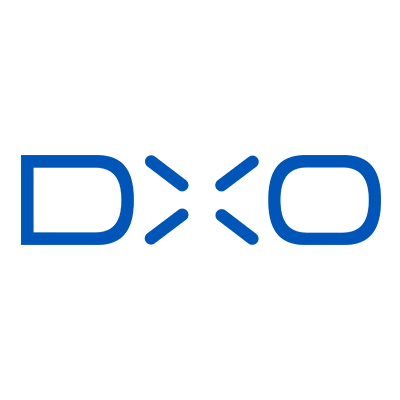
|
(second hand)
Check Price
|
(second hand)
|
Check Price
|
Buy Now!
|
If you buy a product through one of our referral links we will earn a commission (without costing you anything).
Prices last updated on .
As an Amazon Associate, I earn from qualifying purchases. Product prices and availability are accurate as of the date/time indicated and are subject to change. Any price and availability information displayed on Amazon at the time of purchase will apply to the purchase of this product.
Unavailable
Luminar Neo
Shop Offers
×
Luminar Neo Deals

|
(second hand)
Check Price
|
(second hand)
|
Check Price
|
Buy Now!
|
If you buy a product through one of our referral links we will earn a commission (without costing you anything).
Prices last updated on .
As an Amazon Associate, I earn from qualifying purchases. Product prices and availability are accurate as of the date/time indicated and are subject to change. Any price and availability information displayed on Amazon at the time of purchase will apply to the purchase of this product.
Unavailable
Our Top 3 Choices for The Best Lightroom Alternative
Capture One
Shop Offers
×
Capture One Deals

|
(second hand)
Check Price
|
(second hand)
|
Check Price
|
Buy Now!
|
If you buy a product through one of our referral links we will earn a commission (without costing you anything).
Prices last updated on .
As an Amazon Associate, I earn from qualifying purchases. Product prices and availability are accurate as of the date/time indicated and are subject to change. Any price and availability information displayed on Amazon at the time of purchase will apply to the purchase of this product.
Unavailable
DxO
Shop Offers
×
DxO Deals
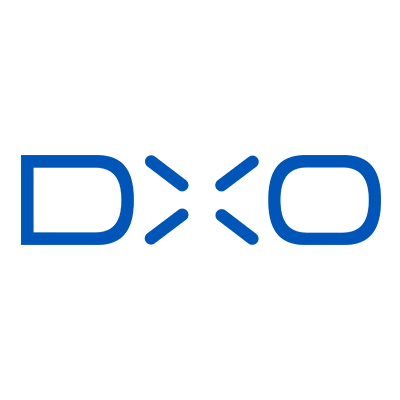
|
(second hand)
Check Price
|
(second hand)
|
Check Price
|
Buy Now!
|
If you buy a product through one of our referral links we will earn a commission (without costing you anything).
Prices last updated on .
As an Amazon Associate, I earn from qualifying purchases. Product prices and availability are accurate as of the date/time indicated and are subject to change. Any price and availability information displayed on Amazon at the time of purchase will apply to the purchase of this product.
Unavailable
Luminar Neo
Shop Offers
×
Luminar Neo Deals

|
(second hand)
Check Price
|
(second hand)
|
Check Price
|
Buy Now!
|
If you buy a product through one of our referral links we will earn a commission (without costing you anything).
Prices last updated on .
As an Amazon Associate, I earn from qualifying purchases. Product prices and availability are accurate as of the date/time indicated and are subject to change. Any price and availability information displayed on Amazon at the time of purchase will apply to the purchase of this product.
Unavailable