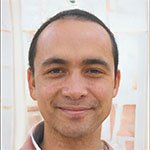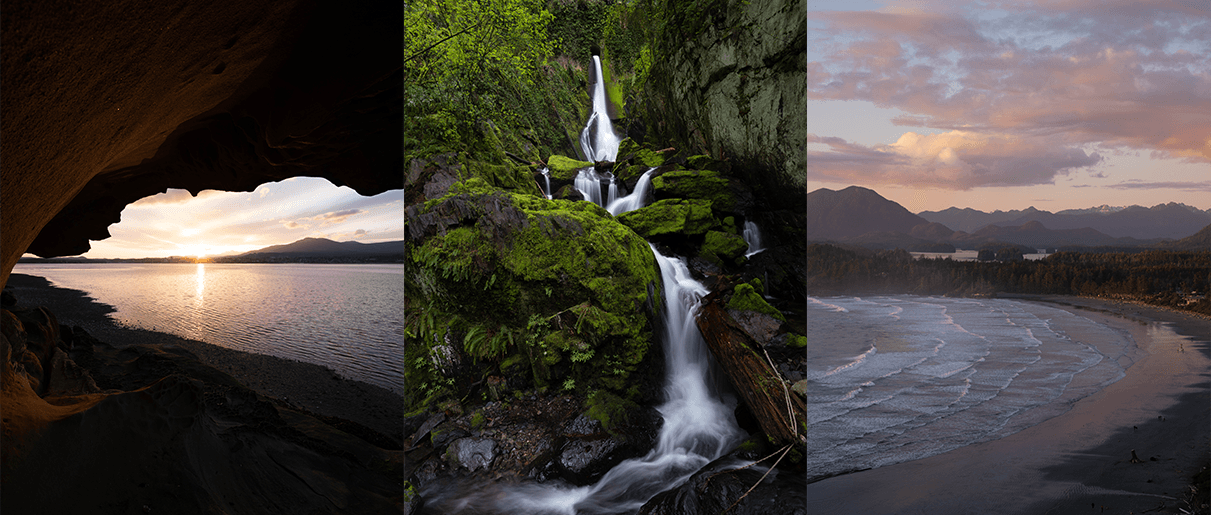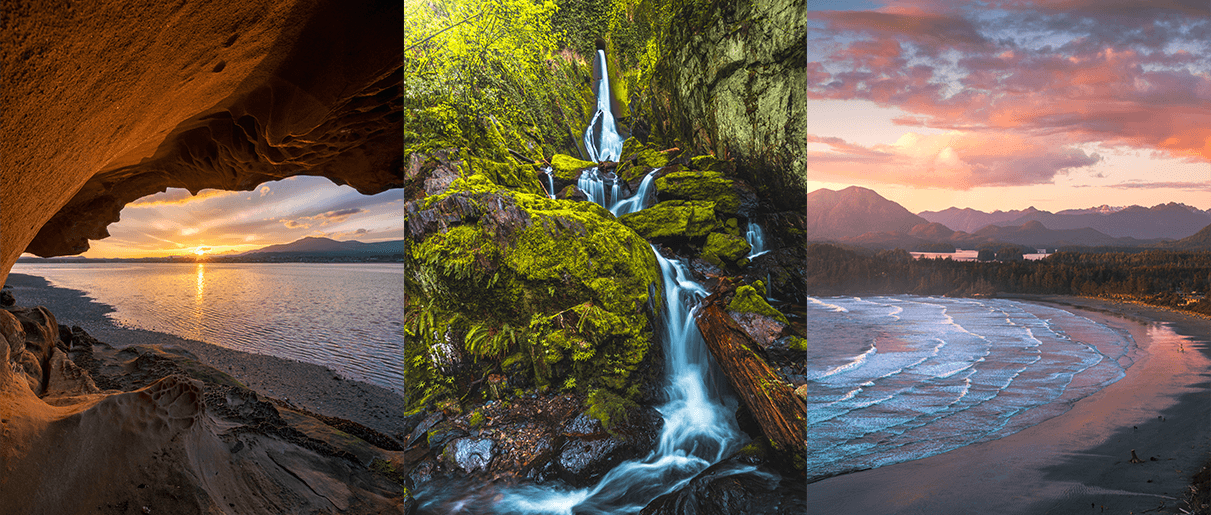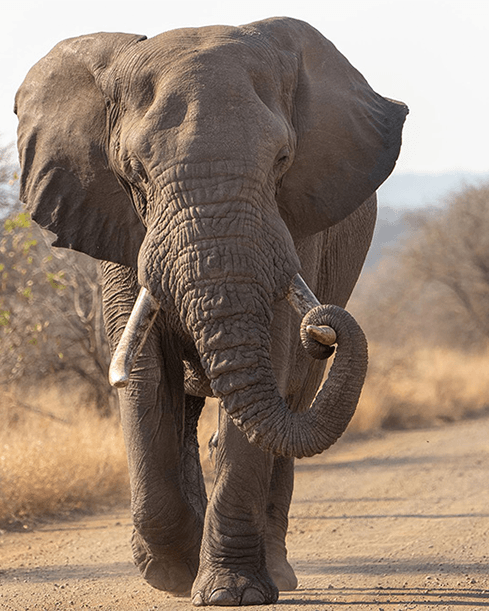7 Modules for The Perfect Lightroom Workflow (Value $693)
1. Three Versions of Lightroom (3 Videos)
Included with the Lightroom subscription are Lightroom Classic CC, Lightroom CC, and Lightroom Mobile.
Understanding how to navigate each one… and organizing your photos across all three can be quite complicated.
Find out which version fits you best in this module.
New: Edit your photos on-the-go from your phone.

2. Photo Management (7 Videos)
Seamlessly organizing your photos is made easy with Lightroom… if you know what you’re doing.
When done properly, you can access your photos from any device…
…and speed up your editing when you know how to:
- Import, keyword, and reference photos quickly
- Intuitively use hotkeys & shortcuts
- Create a virtual copy and edit the same image in multiple ways
New: Copy your settings across images faster with new shortcuts.
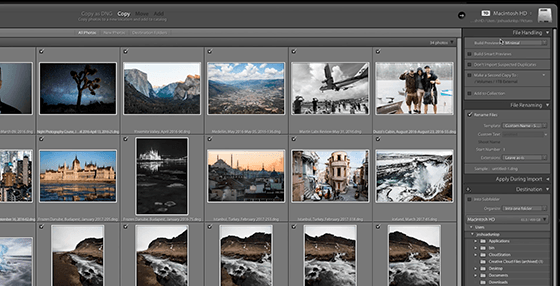
3. Edit Your Photos in The Develop Module (12 Videos)
Before you start fine-tuning your images with brushes… you always make adjustments to the entire photo first.
This is where most of your editing takes place.
- Use the HSL sliders to bring out the blue sky
- Merge photos to create perfect panoramas
- Professionally sharpen your photos & reduce noise
- And more…
New: Use color grading wheels instead of split toning to add more color to your images.
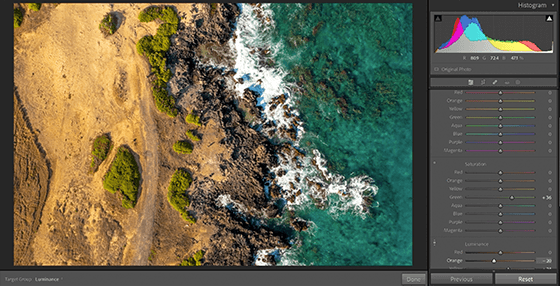
4. Finishing Touches with Brushes & Filters (5 Videos)
When you want to fine-tune a certain part of your image, you can use:
- Brushes to adjust highlights and shadows
- Spot tool to remove unwanted blemishes from your photos
- Range masks to bring out specific colors or luminance
New: Seamlessly select parts of your image with Lightroom’s Select Subject tool.
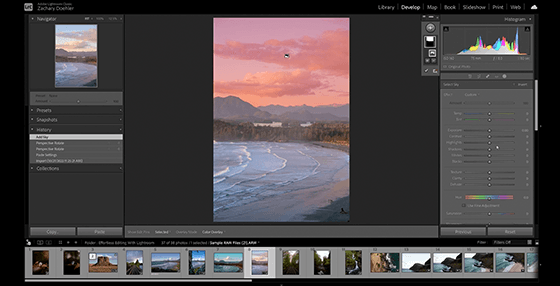
5. Exporting & File Management (2 Videos)
This section shows you how to share your photos without damaging the image quality.
You will also master how to safely & securely manage 1000s of photos and collections… to avoid losing hours of hard work.
New: Export multiple batches of images with different settings in a single operation.
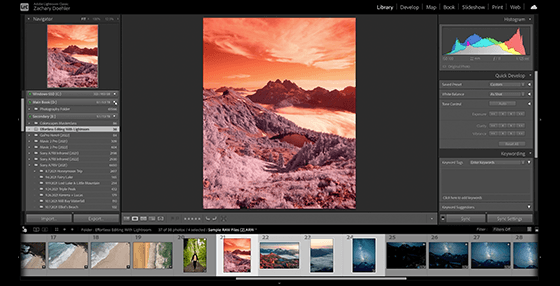
6. Importing, Creating & Using Lightroom Presets (2 Videos)
Lightroom presets are a great way to speed up your workflow. You can quickly apply adjustments to multiple photos with one click.
Plus, we will show you how to create your own presets to give your photos a unique look.
New: Import presets directly into Lightroom with a ZIP file.
7. Lightroom Mobile & Cloud Storage (2 Videos)
This module will show you how to edit your photos on-the-go… and make sure they’re synced on all of your devices.
This includes Lightroom’s mobile app… and editing and sharing using its creative cloud storage.
So you can easily edit your photos anytime from anywhere.
New: Editing walkthrough video using Lightroom mobile.
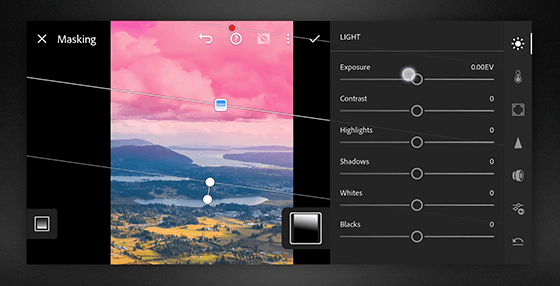
What else is included?
Limited Time Bonus: Lightroom Shortcuts Cheat Sheet (Value = $49)
If you’ve ever forgotten shortcuts, hit keys that did nothing (or something unexpected)… this is going to help.
I sat down with my designer a few days ago and we came up with a printable cheat sheet for you to use.
It covers photo management, comparison, rating, filtering, developing, exporting and more.
…Everything you need to get started with Lightroom processing.
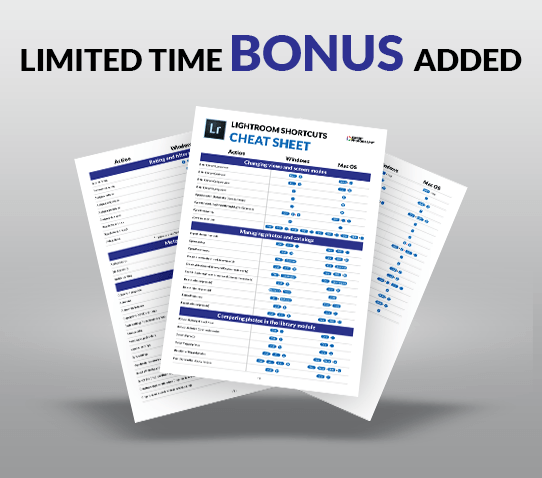
Bonus #1 - Perfect Processing Walkthroughs (Value = $199)
Processing photos is fun and easy, once you know how to do it. But like all forms of editing, there’s a right way and a wrong way (and in this case, an easy way) to go about it.
In this bonus, we walk you through nine different types of image processing: Landscapes, Portraits, Black & White, Twilight, Nature, Sunset, Milky Way, Food, and Product Photography.
For each walkthrough, we also included the RAW image file… so you can follow along with the edits in real time.
Bonus #2 - Photoshop Finale (Value = $99)
Have you ever wanted to see exactly how the pros process photos in Photoshop?
We do 98% of our processing in Lightroom, but occasionally we make a couple of final tweaks in Photoshop, and we’re going to show you exactly how we do it.
For this bonus, Zach has selected two photos: a self-portrait, and a stunning landscape shot.
He’ll show you how to make changes to the shape, size, and width of your face… as well as how to add an Orton effect to your landscapes, and more…
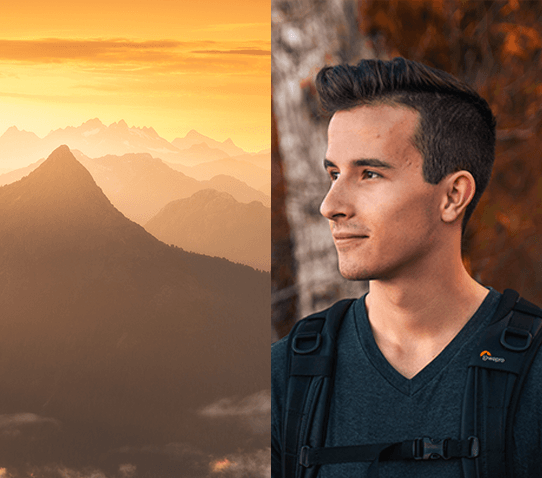
Bonus #3 - Picturesque Presets (Value = $99)
You’re also getting Lightroom presets to make your photography more powerful. These are pro-level presets, designed to make the most of your raw files.
They’re easy to use, and add more “pop” to your imagery.
Beyond the presets themselves, you’ll get a feel for why professionals use presets. Seeing how we created ours will better prepare you to create your own.
100%
90 Days Guarantee
I stand behind every product we offer.
So I’m putting my money where my mouth is with these two guarantees:
Guarantee #1: If you don’t think “Effortless Editing with Lightroom” is the best $99 you’ve spent on your lightroom skills… send me an email. I’ll provide you with a full refund.
Guarantee #2: If you DO what’s recommended, and your results aren’t great, I’ll refund double your money. All I ask is that you give it an honest effort. How’s that for fair?
And these guarantees are good for 90 days after purchase!
Lifetime Updates for FREE
As Adobe regularly updates its software, we’ll continually add new videos to the course… as we’ve done for the past 7 years.
When we first filmed the course, Lightroom only had a desktop version. But now you can also edit your photos from tablets and mobile phones too.
And back in 2019, you could still use Split Toning to enhance certain colors in your image… but now it’s called Color Grading… and looks completely different.
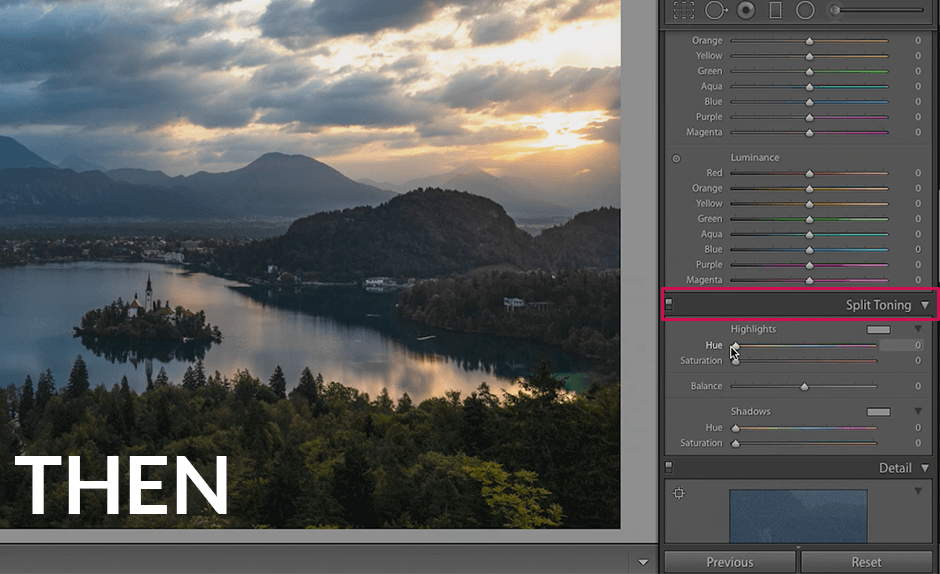
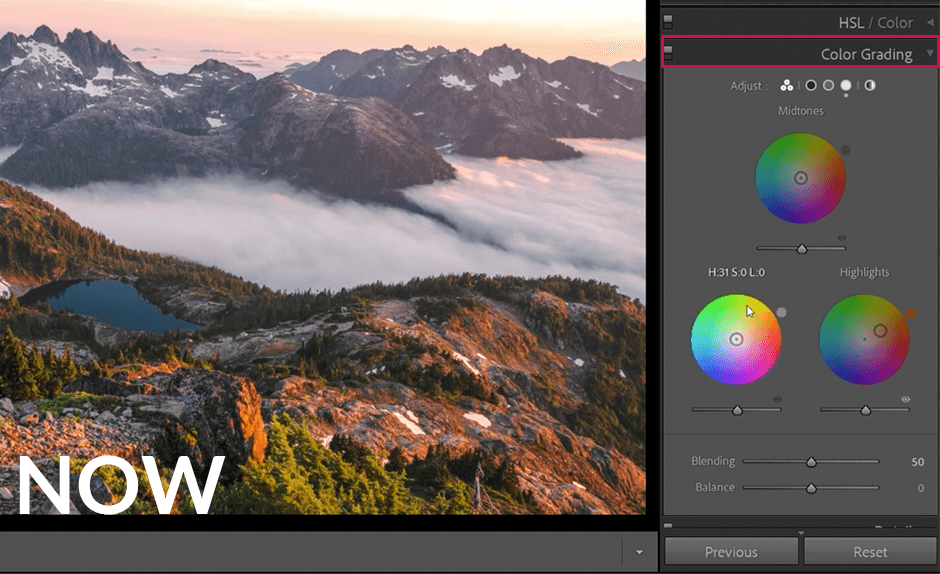
We know how difficult it can be to keep up with the constant changes… that’s why we’ve been updating our course material too.
Since its first release, we’ve added 29 new videos… and all our Lightroom students at the time got free access to the new content.
Now the course has been completely refilmed, and the same treatment goes to our current students.
If you buy today, you don’t have to worry about Lightroom updates anymore.
We’ll make sure to keep ahead of the curve and provide you with automatic updates… free of charge.
But, This Might Not Be Right For You…
Shooting in raw is like shooting on film. You have to process the photos before you publish them.
And in this modern era, we have so much freedom to process our raw files, that it can be hard to know where to stop.
You can have great success as a photographer by using selective black and white, and unnatural contrast, but that’s not what this course is about.
We will provide you with the tools you need to make your pictures look stunning, but we always follow one simple rule:
If National Geographic would turn down the photo for over-editing, we’ve gone too far. After all, they are the gold standard for magazine-quality images.
Why This Course is Worth $1,000.00+
If I could give you a proven method for editing the most powerful photos of your life, how much would that be worth?
Processing great pictures is an essential skill for all photographers. This simple skill will transform your portfolio and make your raw photos shine.
The thing is, Lightroom processing is such a powerful area of expertise, that training can be pricey. Private workshops of $1,000.00 aren’t uncommon. That’s the reason so few master it.
What’s fantastic is this course covers everything you would learn in closed-door workshops (ones I attended)… And more. We’ve expanded the content while making it easier to grasp and use.
Effortless Editing with Lightroom
Edit Hundreds of Photos in 15 Minutes
-
Three Versions of Lightroom (3 Videos / 39 minutes)
$89.00 -
Photo Management (7 Videos / 33 minutes)
$129.00 -
Edit Your Photos in the Develop Module (12 Videos / 123 minutes)
$199.00 -
Finishing Touches with Brushes & Filters (5 Videos / 47 minutes)
$129.00 -
Exporting & File Management (2 Videos / 19 minutes)
$39.00 -
Importing, Creating & Using Lightroom Presets (2 Videos / 19 minutes)
$39.00 -
Lightroom Mobile & Cloud Storage (2 Videos / 25 minutes)
$49.00
Plus... you're also getting these powerful bonuses:
-
Lightroom Shortcuts Cheat Sheet
$49.00 -
Perfect Processing Walkthroughs (9 Walkthrough Videos)
$199.00 -
Photoshop Finale (2 Videos)
$99.00 -
10 Picturesque Presets
$99.00
A combined value of $1,119.00
But you won’t be paying $1,119.00 today. You won’t even be paying $299.00. Or even half of that.
It’s Yours Today For Just $99 🔥
But hurry! Only the first 500 copies are discounted!
Save an amazing $1,020.00 before the countdown ends.